Online whiteboard powered up by your team ideas
Join users to start.
Sketchboard is an interactive whiteboard app to take your team ideas to the next level. Sketchboard's web whiteboard is designed for remote product teams to boost collaboration.

Work on web whiteboard with your team from anywhere at anytime

Rita from Boston

Saiki from Helsinki
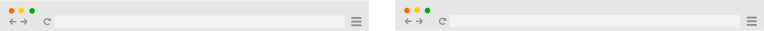

Nyssa Shaw-Smith Gendelman
Writer & Researcher at Computer Lunch Games
“The flexible visual style, the color coding, and the collaborative editing aspects of Sketchboard are some of our favorite things about it. Sketchboard help us to customize our boards and give us the flexibility we need while planning stage design.”

James Wozniak
Full Stack Engineer at ClickMechanic
“An often underestimated tool of software development is simply a pen and paper. Sketchboard helps take this concept to the next level, providing a collaborative whiteboarding environment perfect for engineering teams.”
Digital whiteboard app for stress-free starts
Sketchboard's organic look & feel make you want to start working. Free your mind by putting things out to your interactive whiteboard. Organize your ideas, plan projects and make your diagrams better.
Just Start! - IT'S FREE
Interactive online whiteboard for better communication
Sketchboard is an online team collaboration tool that helps you to visually build diagrams, mindmaps or flowcharts. Integrate your web whiteboard with your Slack team to boost communication with visual messaging.
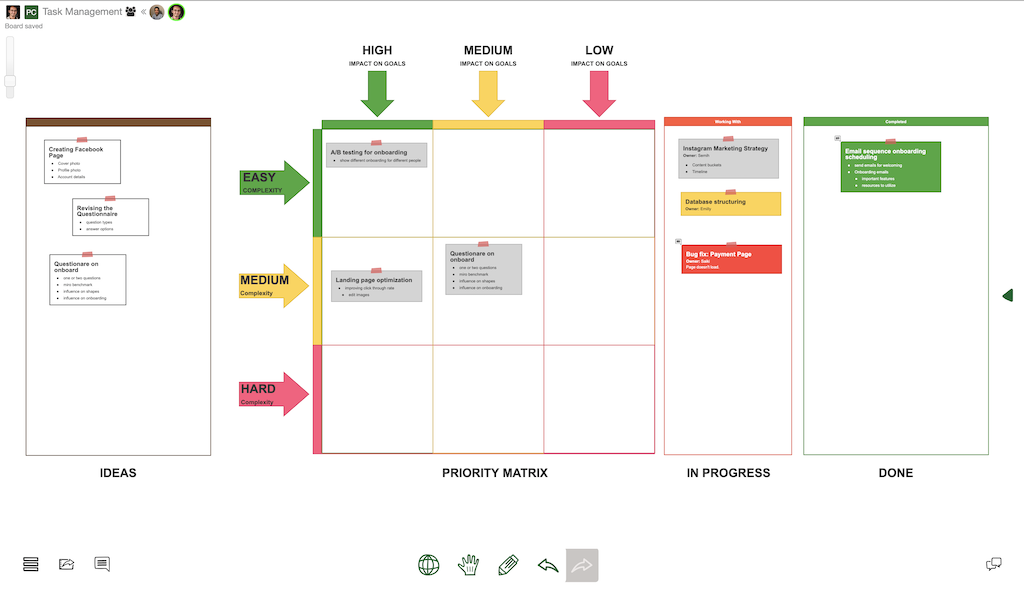
Virtual whiteboard for effective meetings
Sketchboard's digital whiteboard app with various collaboration features enables distributed teams to work at the same time harmonically. Track your teammate's mouse movements on your web whiteboard to follow changes in real-time.
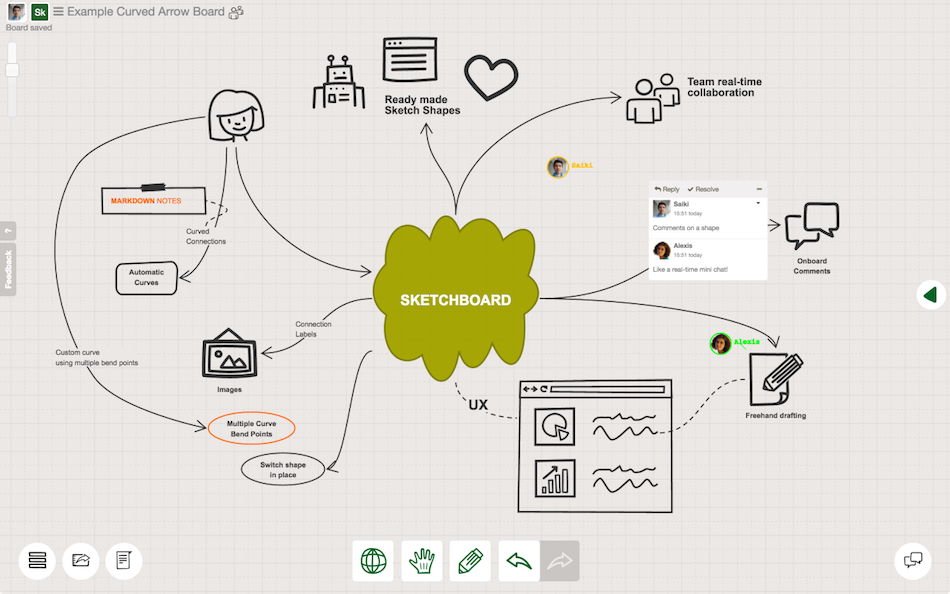
Web whiteboard for software teams
Sketchboard works great with the software developers and product teams. On your web whiteboard, create easy automated connections between shapes, images, and text. Edit your UML diagrams freely and draw AWS diagrams in minutes.
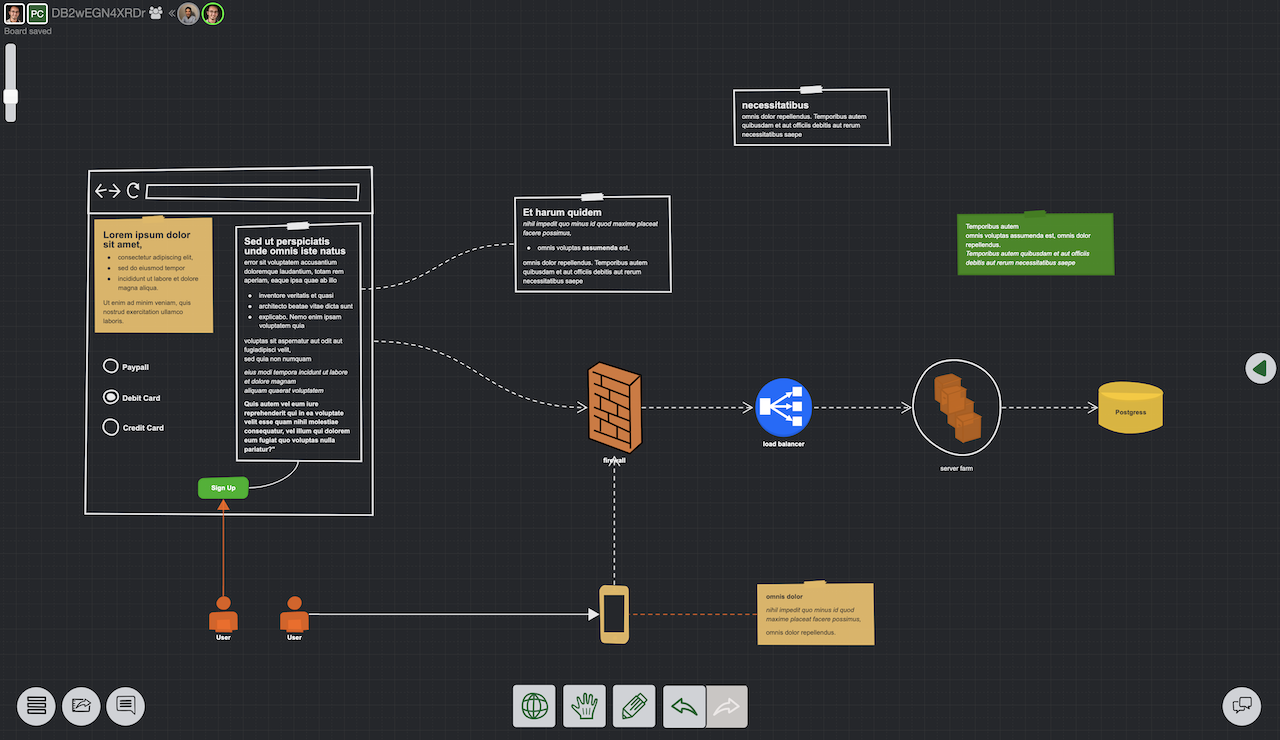
Customize your online whiteboard experience

Whiteboard with Dark Mode
Choose the canvas background mode for what best works for you. Whether you want to focus with the Dark Mode or utilize the default bright Grid Mode, Sketchboard automatically changes the drawing color based on the background on your online whiteboard tool. Select from different background modes: Grid, Dark, Sepia, White, and Paper.
Learn more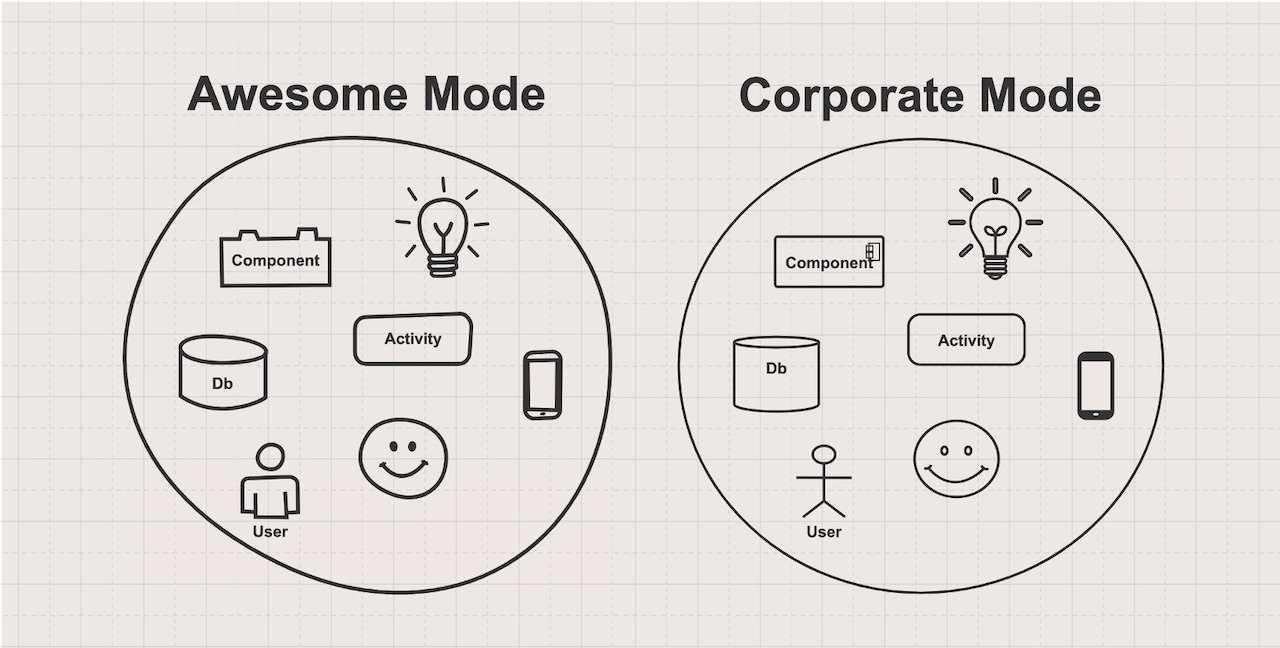
Choose your drawing style
Sketchboard's customization features help you to engage your work better. Choose your drawing style "awesome" for a more unofficial feeling or "corporate" for a more polished view.
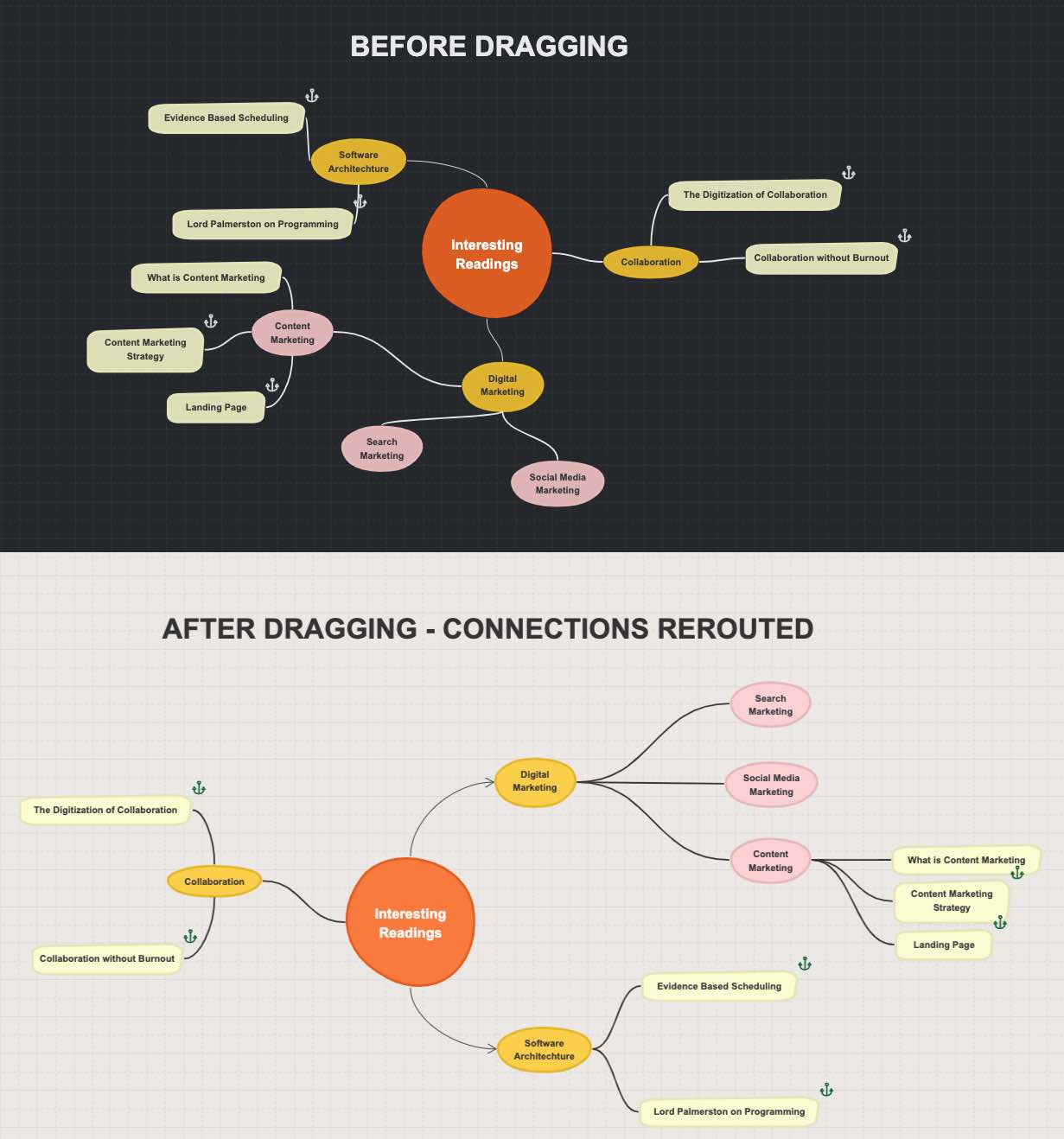
Automatic connection rerouting after moving a shape
Structural thinking is one of Sketchboard's biggest strengths, and yes sometimes you want to change the place of a shape. When you do that Sketchboard automatically reroutes the connections attached to the shape.
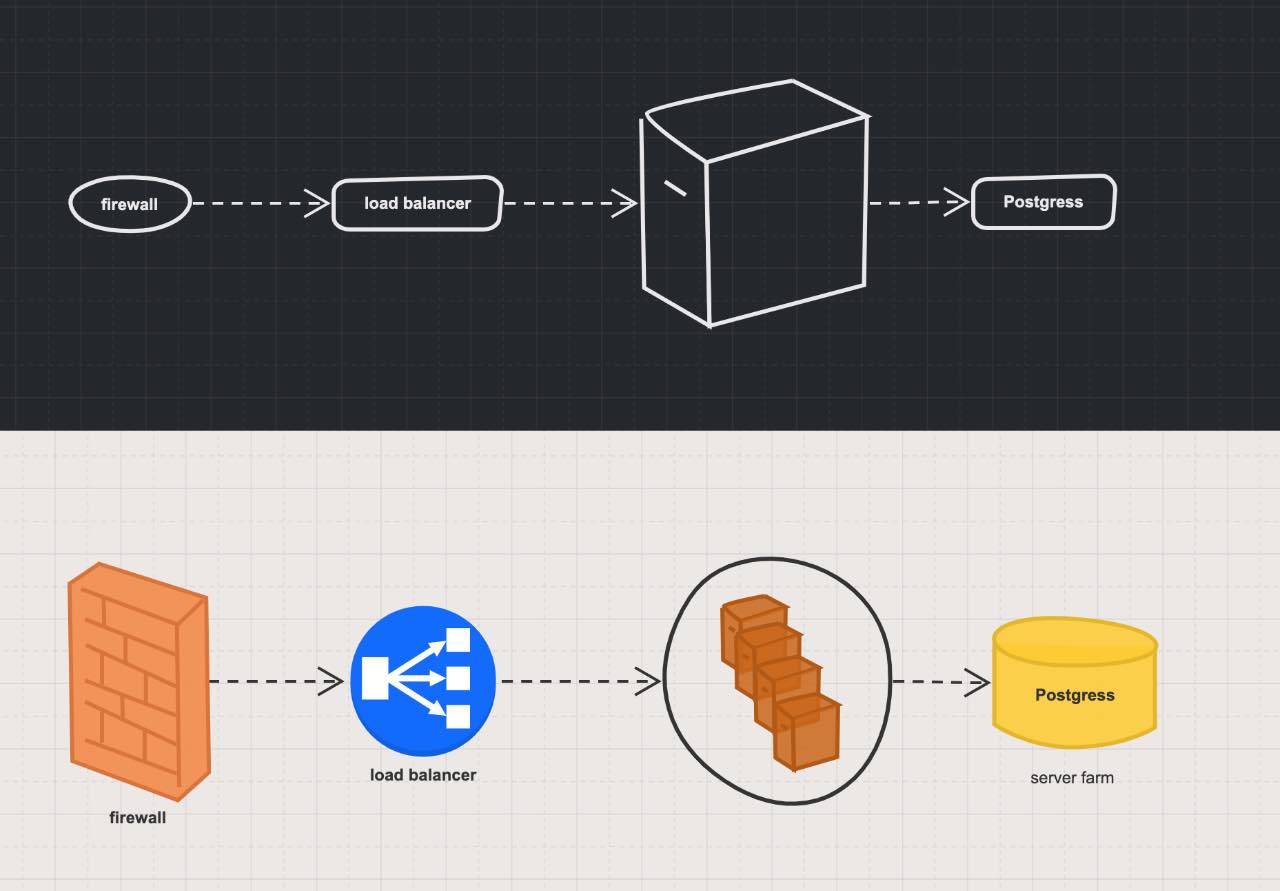
Switch shapes in place
Keep sketching in your web whiteboard without disrupting your creative thinking. Switch shapes to the correct ones later. Connections are kept or rerouted to the newly selected shape.
“Sketchboard.io's powerful online whiteboard collaboration has made planning easy for our distributed team”
Mikko Virkkila - Co-Founder and CTO of Steerpath“I've checked dozens of online diagramming and mindmapping tools before and Sketchboard is the only one we've started to use in the team within an hour”
Vladimir Kovalskiy - Medesk“New to @SketchboardIO but enjoying the beautiful interface and experience of this whiteboard for #sketching and diagramming online”
@sarasanchezgt“How am I only just now discovering @SketchboardIO?! I've been wanting a good collaborative whiteboard app. Sketchboard Online Whiteboard #edtech”
@misterhermOnline whiteboard tool features you should know
There are a lot of reasons to use online whiteboards: Mindmapping, brainstorming, drawing diagrams, and many more. Sketchboard provides an optimized set of features for you to get the best value of your whiteboarding session.
Web whiteboard for your ideas
Sketchboard provides a rich set of shapes to freely explain and discuss ideas. In addition to 400+ sketch shapes in the gallery, you can add your own images and screenshots to your infinite canvas.
Share your virtual whiteboard
When you need to share your whiteboard with others, Sketchboard offers export options in PDF, SVG, JPEG and PNG format. Invite your teammates to your board, or create view-only access to share your work in real-time.
Online whiteboard collaboration
High-quality collaboration features are a must-have for an online whiteboard. Use the ephemeral chat during your live teamwork sessions or create comments on the shapes to discuss ideas. Web whiteboards are very effective tools to make sure everybody is on the same page in your team.
Connect the pieces on your digital whiteboard beautifully
Creating links is the best way to understand and explain complex concepts. Add items on your digital canvas, and make easy connections with the intuitive interface. Let Sketchboard handle how to make them look nice.
Online whiteboards: How to make your daily life easier?
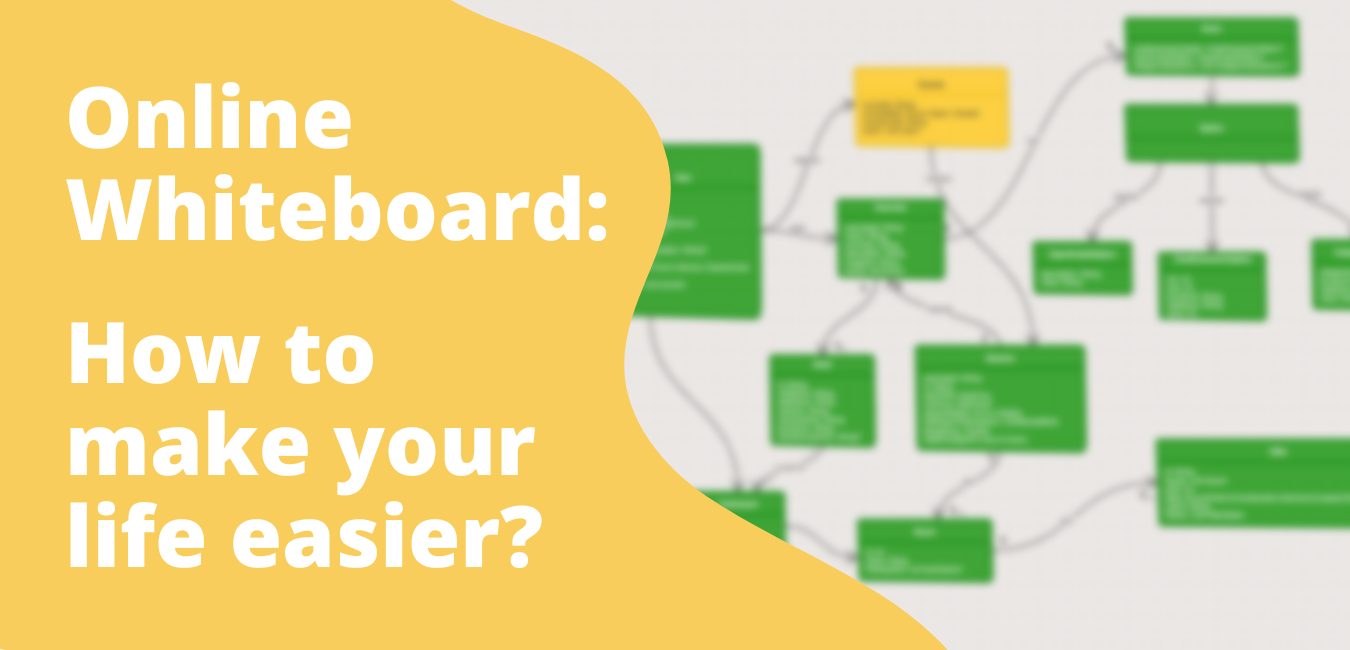
Visualizing an idea has been one of the vital needs of homo-sapiens since the beginning of civilization. We face something difficult to describe, something we want to share with others. Then we crave for putting it into a visual form to share with others.
Each profession has a unique set of requirements for a whiteboard.
- A software developer needs to visualize the structure of particular software project components.
- An HR professional organizes whiteboard interviews for candidates in several fields.
- A physics teacher uses a chalkboard to visualize forces affecting an object.
- A UX expert drafts the earlier sketches of the system to get input from its users.
- The list goes on for artists, game designers, project managers, and so on. It is important to understand what are the fundamental needs each profession has for an online canvas.
A Brief History of Whiteboards
As our world became more complex over time, the way we visualize things got more sophisticated as well. The use of blackboards (a.k.a. chalkboards) in educational institutions can be dated in Europe as far back as the 16th century.
Materials used for the boards evolved over time. But the fundamental need to visualize complex ideas did not change.
Thanks to emerging information technologies, we started enhancing our collaboration capabilities without the limitations of physical spaces. As many of us have already experienced, collaboration without being in the same room does not always make things faster. This was one of the reasons why digital whiteboards came into the picture for our classrooms, workspaces, and even social lives.
Digital whiteboards enable users to share ideas, enhance creative thinking, and stimulate collaboration in real-time or asynchronous work. But how much do we know about one of the fundamental tools of our everyday life? Learning how you can leverage web whiteboards in everyday life can significantly increase your productivity and output. Keep reading to learn how to get the best out of collaborative whiteboards.
How to use a web whiteboard in software development?
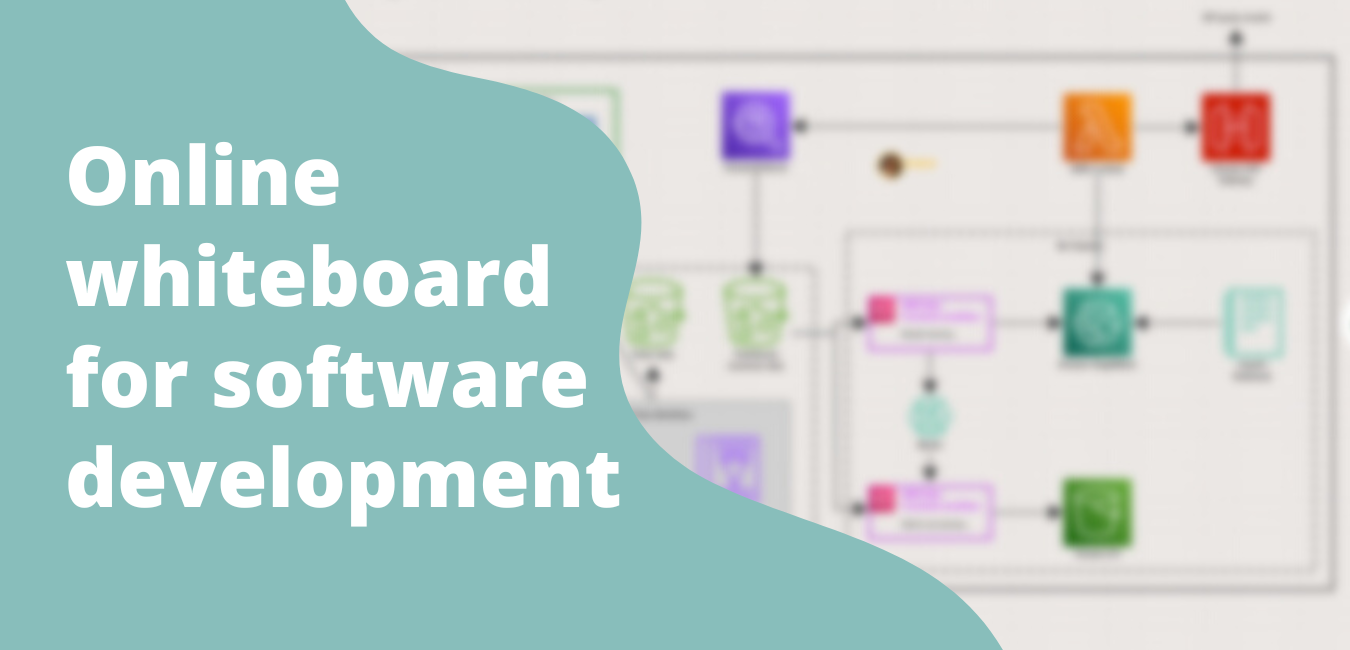
Software diagramming has been one of the most important steps in software development processes. To clearly communicate the complex components of a software system, software professionals often use visual software models. There are countless ways to visualize a software system. However, a common modeling language can be very effective to save time and resources.
Unified Modeling Language (UML) diagrams are one of the most commonly used standardized ways of representing software diagrams. Although it has initially been developed for software development, UML diagrams gained popularity in other fields as well.
Learn more about the types of UML diagrams and how to create them on Sketchboard.
- Visualizing the system components to be able to explain to different stakeholders.
- For other developers to make sure they are all on the same page.
- For external collaborators - e.g. technical consultants - to clarify the details.
- For product owners and project managers to provide a clear "big picture".
- Visualization of user flows to clarify requirements.
- For requirement engineers to effectively communicate with the developers.
- For UX/UI designers to clarify potential friction points.
- Visualization software development process itself.
- For product owners to follow and prioritize the workflow.
- For project managers to clarify the development timeline.
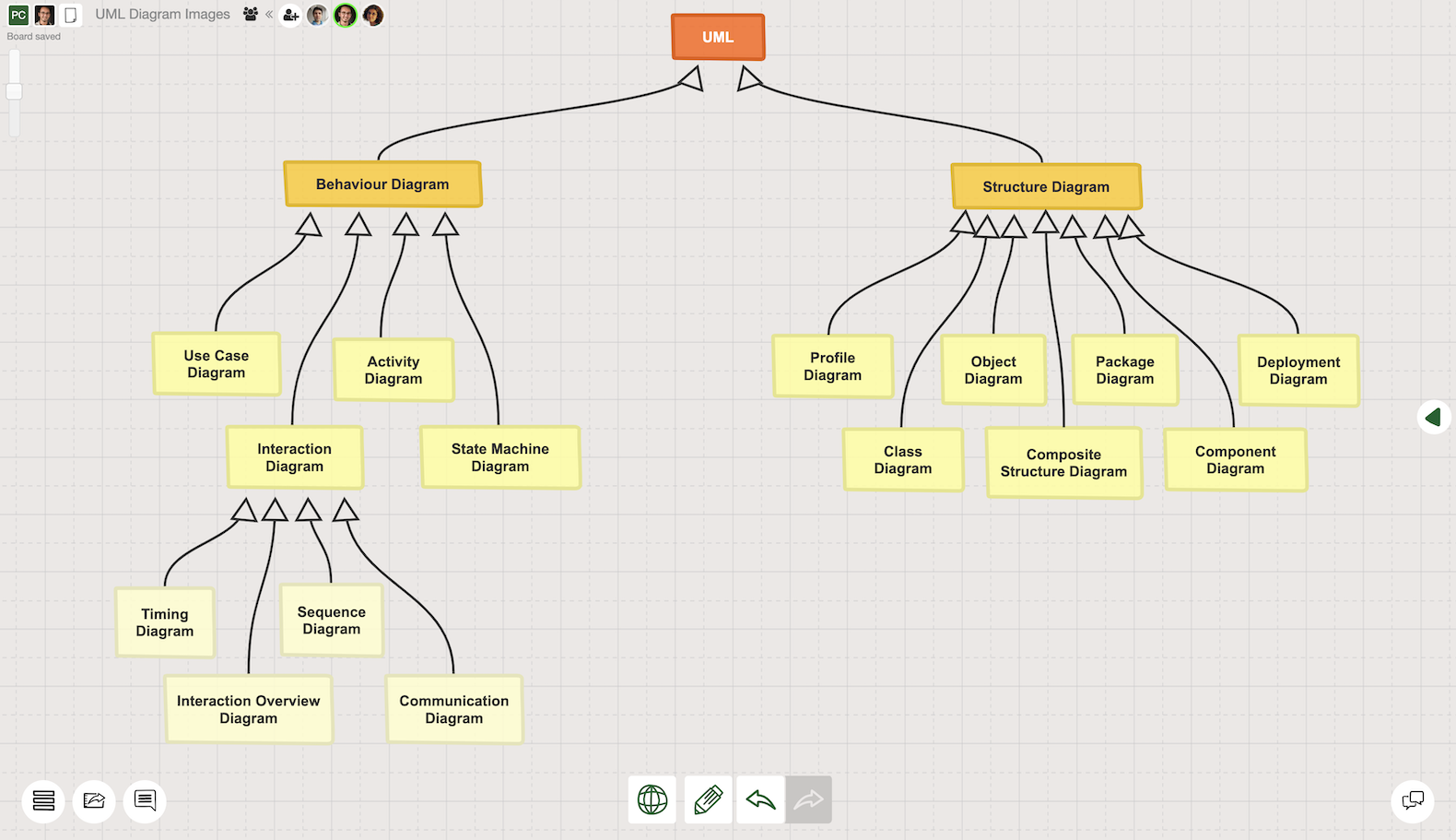
UML provides both structural and functional diagrams. Therefore, software development professionals can use different types of UML diagrams to communicate their ideas with different stakeholders. Collaborative web whiteboards are commonly used in software development for several scenarios:
Collaborative whiteboard for developers
Collaboration is one of the key components for software developers. In a typical software development project, there are several steps such as domain modeling, requirement engineering, architecture, design, coding, testing, etc. It is rarely only one person who is taking care of every dimension of these software development steps.
For developers, a digital whiteboard is a crucial element during the visualization of complex components of a software system. Documenting the fundamental elements of the system can save a lot of time for the development team. When there is a new developer joining the team, an efficient onboarding process is a crucial step. Software diagrams can significantly increase the efficiency of the developer onboarding process.
The most common UML diagrams for software developers are class diagrams, use case diagrams, and sequence diagrams. In addition to that, developers might need to use other kinds of diagrams like flowcharts.
Real-time collaboration features of virtual whiteboards are not always used by developers. However, it is important to know when they can make a difference. In addition to that, asynchronous collaboration features such as adding comments to the diagram can create a lot of value.
Agile and lean software development processes require simple but functional documentation. Browser-based whiteboards can be a game-changer for developers to save time and effort in the documentation process.
Virtual whiteboard use cases for software architects
Wide-scale software projects need expert-level software architects to clarify the blueprints of all components. When it comes to explaining the design of a complex system, software architecture is no different than any type of architecture.
Virtual whiteboards provide extensive capabilities for software architects to easily visualize their systems. These visual components can be easily modified, relocated, and connected with each other. That's why making changes after brainstorming sessions is easier and faster than pen and paper.
In addition to that, common software architecture elements from cloud solution providers can be easily added to the existing boards. Check out Sketchboard's AWS Diagram tool guidance for software architecture.
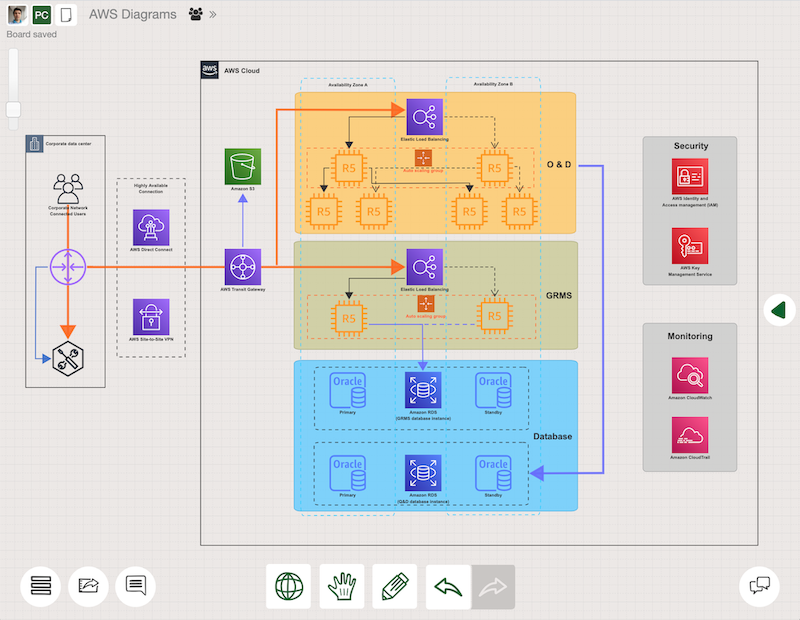
Product owners
Product owners are involved in software development processes from a high-level perspective. Therefore, the most common whiteboarding use cases for product owners are visualizing the software system as a whole. Instead of detailed representations of each software component, product owners require "big picture" diagrams. In these high-level diagrams, fundamental components of the software system are shown.
Some of the most common UML diagrams for product owners are use case diagrams and interaction overview diagrams. They are useful to showcase how a software system interacts with other external systems, actors, and entities.
As product owners are also involved in requirement engineering processes, project management tools such as kanban boards can be quite useful. These tools help to prioritize and manage the product development process.
How to use an online whiteboard in business?
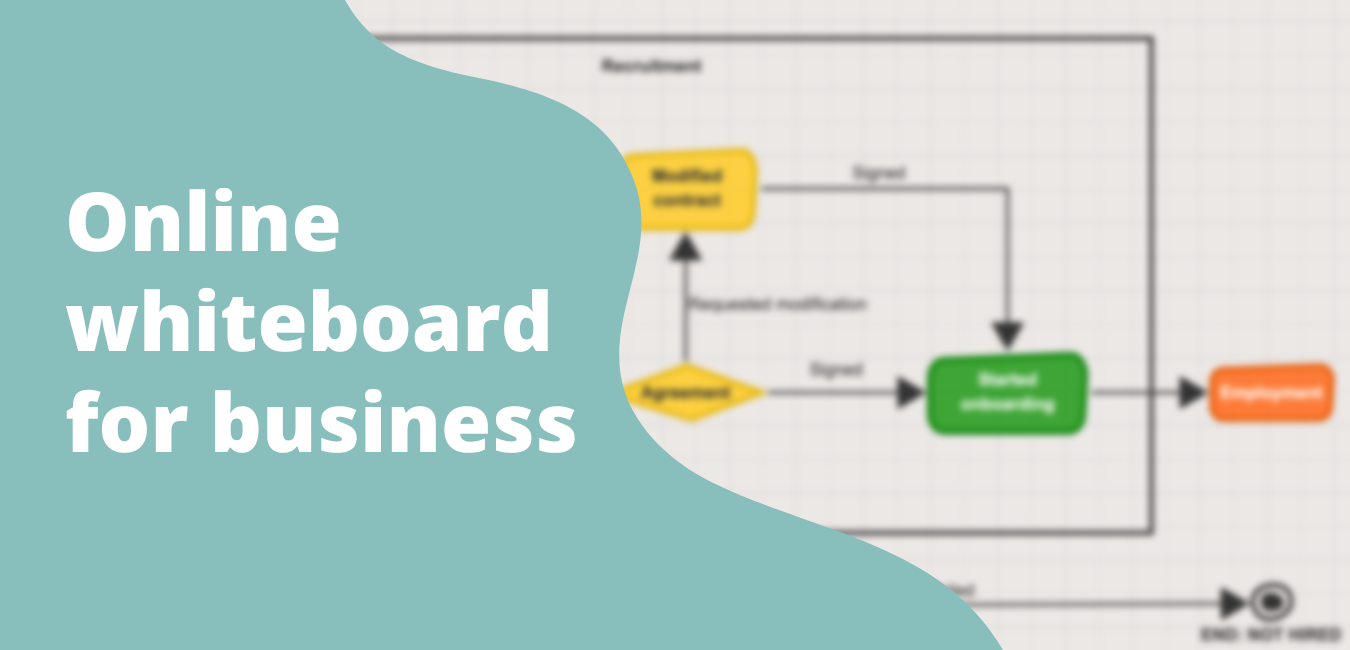
Virtual whiteboard solutions became an essential element of almost all business functions. As mentioned earlier, visual representation of complex ideas speeds up processes and helps teams to avoid misunderstandings. In many business functions such as manufacturing, project management, sales, marketing, and human resources; digital whiteboards are already making significant changes.
Best web whiteboard solutions for process management
Whiteboards are often used for visualizing processes to clarify responsibilities and task definitions. With the right visual elements, managers and engineers can showcase the workflows and bottlenecks in the processes.
Although there are infinite possibilities to represent any process, flowcharts are widely used by professionals as a part of business process management (BPM) activities. In order to improve a process, visualizing the current situation and clarifying the opportunities for further improvement is a crucial step.
The best digital whiteboards enable businesses to quickly visualize ideas to encourage collaborative sessions for further improvements. Therefore, users should be able to share their initial diagrams and sketches without any friction. In addition to that, the drawing style of the visual elements can have an influence on the feedback.
Learn more about how you can improve your whiteboard experience via Sketchboard's process mapping tool.
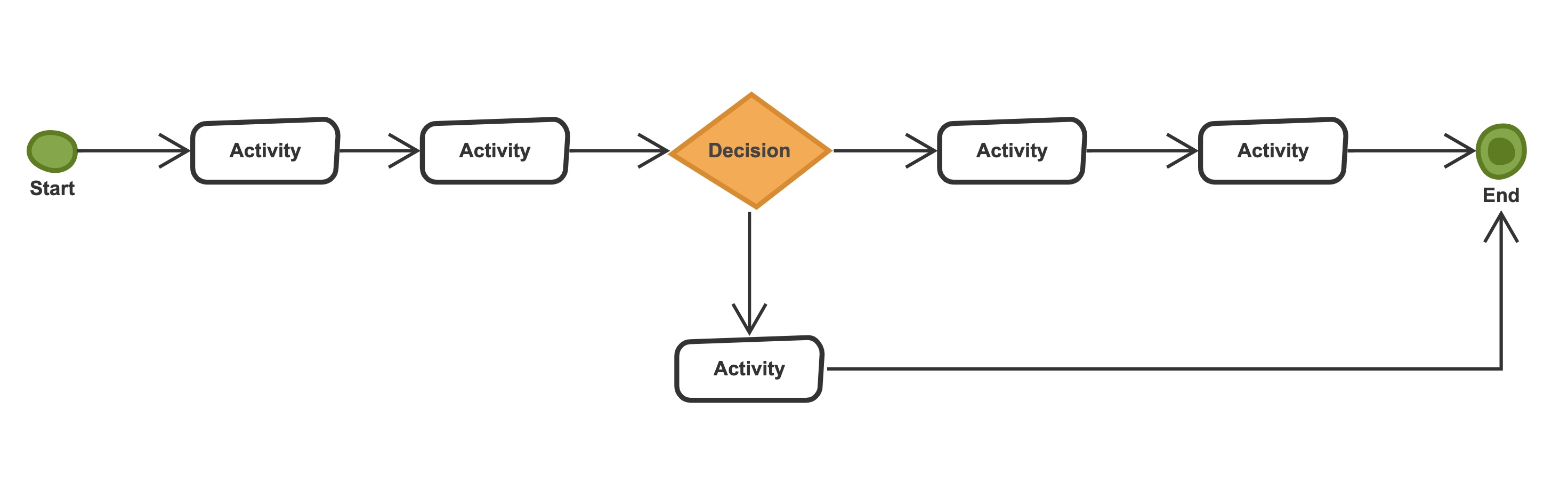
Collaborative whiteboards for marketing professionals
Marketing teams are often required to work with different departments inside the company. In addition to data analysis and performance marketing, they need to design and execute a comprehensive marketing strategy. Web whiteboards jump into the marketing stage in several ways.
- Brainstorming new ideas and strategies as a team.
- Managing content development and delivery pipeline.
- Visualizing the strategy to present to multiple stakeholders.
For marketing teams, the presentation features of a digital whiteboard play an important role. Marketing departments often are required to share their processes, plans, and results with different departments in the company. Instead of creating separate presentations for different target groups, the team can use the presentation feature of the tool. The most up-to-date version of their work would be then automatically used as a presentation.
Using a virtual canvas to manage creative agencies can make a significant impact on the marketing processes. When it comes to working with external service providers such as creative agencies, online whiteboards can boost collaboration. As the teams can work on the same canvas for their work, giving and receiving feedback becomes a frictionless experience.
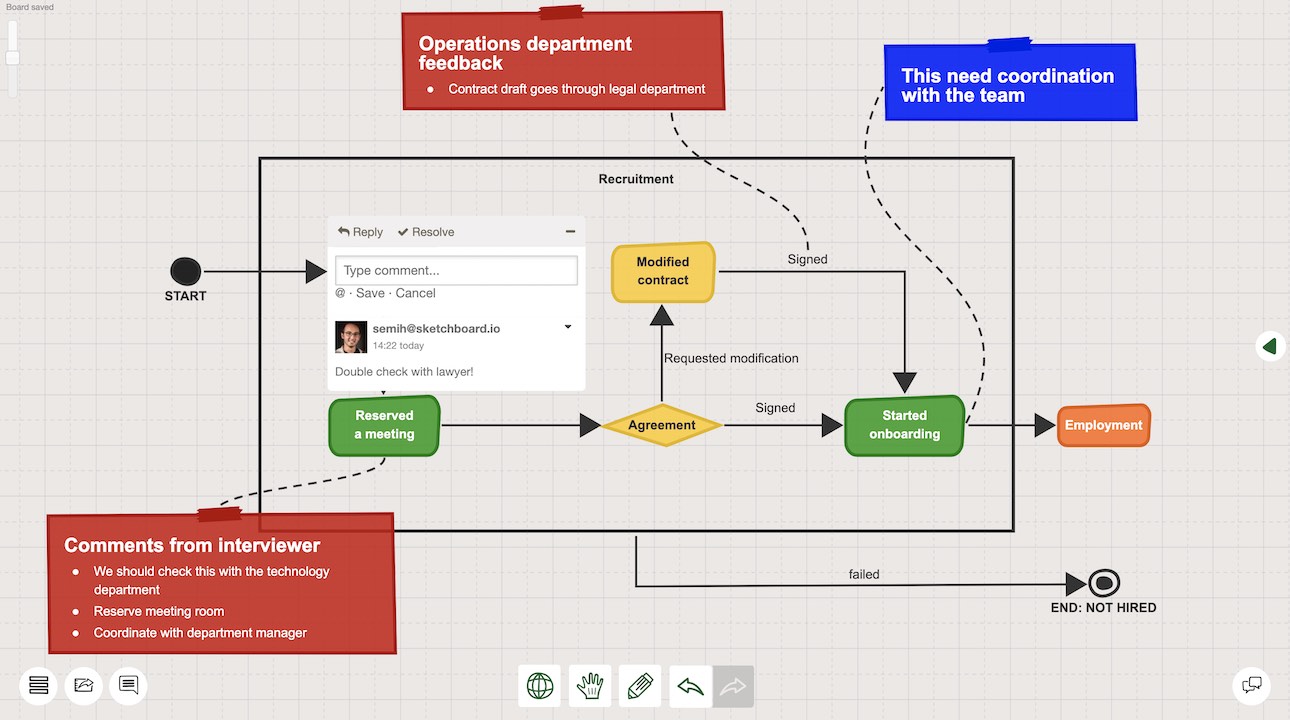
Whiteboard interviews for recruiters
Candidate assessment is one of the most important steps of the hiring process. Understanding if the candidate has the right skill set is not an easy task. Online whiteboards can be very useful to assess the hard skills of the candidate such as programming or software architecture.
Whiteboards have been a part of physical interviews for a very long time. However, it is not easy to ask the candidates to draw their ideas to explain in an online interview. This is one of the very clear cases where a classical solution does not work well. Therefore, it is important to select the right virtual whiteboard solution. That would make the process as smooth as possible for both the candidates and hiring managers.
The best online whiteboards to be used for remote technical interviews are...
- simple to use.
- easy to onboard new users.
- easy to save and track.
The interview might be the first time for a candidate to use that specific whiteboard. Complex buttons and features are just a source of friction. In the end, the assessment process should be about understanding the analytical thinking skills, not about whiteboarding skills.
Project Management on the web whiteboard
Every project has a lot of similarities in terms of fundamental components. But every project has also unique properties when it comes to project management. That's why using a collaborative whiteboard for project management can provide a unique advantage: flexibility.
Just like a physical whiteboard, online whiteboards are often quite flexible in terms of rules and shapes. Therefore you can customize your project management dashboard according to your taste. It helps you to explore the best possible ways of managing the project together with your team.
You can combine kanban boards with in-depth task descriptions and other project management tools such as a prioritization matrix. Most online whiteboard solutions are not robust enough to manage complex projects. But they are useful when it comes to testing out alternative ways to move things forward as a small team.
In addition to that, whiteboards provide a flexible solution to document meeting notes for the project. Connecting different pieces of information while keeping track of previous action points is quite easy compared to many other alternatives.
How to use an online whiteboard in design processes?
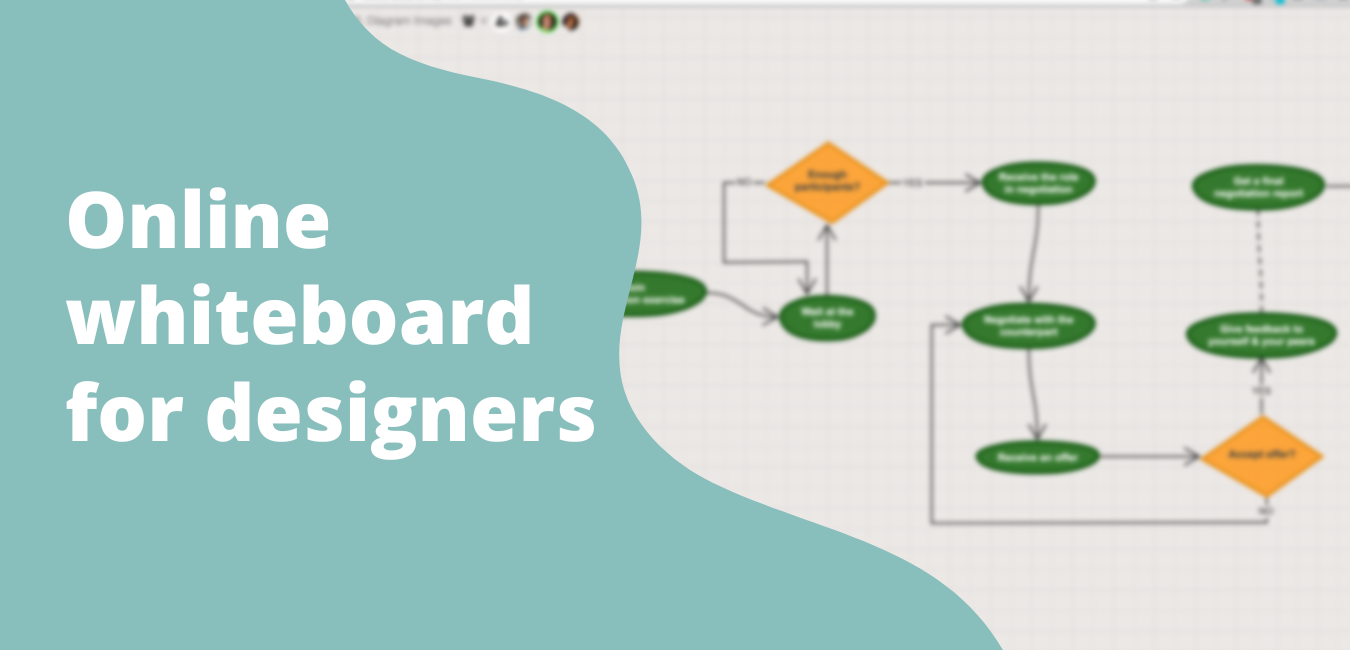
Best infinite digital canvases for designers combine several features to provide a comprehensive collaboration experience. There are several use cases for a designer to make great use of a collaborative whiteboard solution.
UX/UI designers on virtual whiteboards
User experience and user interface design are two fundamental components of every software development process. Designers need an easy to use digital whiteboard for prototyping and testing. Designers communicate their work with the end users, developers, and other departments of the company.
One of the most commonly used UX-related diagrams maps out users' interaction with the software system. Flowcharts help designers to identify friction points, potential problems, and opportunities. Development process becomes easier to manage when flowcharts are easily shared through web whiteboards with the development team.
A real-time whiteboard can be the platform where users, designers, and developers meet to get things done. It is quick, simple, and effective.
User interviews
Understanding user needs and defining product requirements are the tasks web whiteboards can be a big help for designers. Conducting user interviews is a very important task for a successful design project. Without understanding and documenting the needs clearly, any designed solution would be feasible.
User interviews move into the digital environment. That's why collaborative whiteboard solutions emerge as the best option to visualize the problems and potential solutions. Collaborative features of the virtual whiteboards can make the information sharing process much easier. Hence users provide more insights for designers to work with.
During the interview, users might be asked to add comments to the visual drafts. Also, encouraging them to create their own user flows could be an alternative way to enable the co-creation process. Integrating a whiteboard into a user interview can upgrade the meeting into a co-creation session.
Enhancing ideation activities with web whiteboards
Although ideation activities are not exclusive to designers, they are definitely a part of every creative process. There are limitless techniques and methods to enhance creative thinking in a group. These methods often encourage new ideas by creating a safe space for team members. Uncovering the unique perspectives of individuals is the key to producing creative outcomes.
Many design teams are using collaborative virtual whiteboards for brainstorming activities. Users can initially add their own ideas to the mix without the fear of getting criticized. Once there are enough ideas to work with, commenting and promoting the relevant ideas becomes very easy on the infinite canvas. Web whiteboards can also encourage people to discuss new ideas and come up with more creative solutions.
How to use a whiteboard for remote teaching?
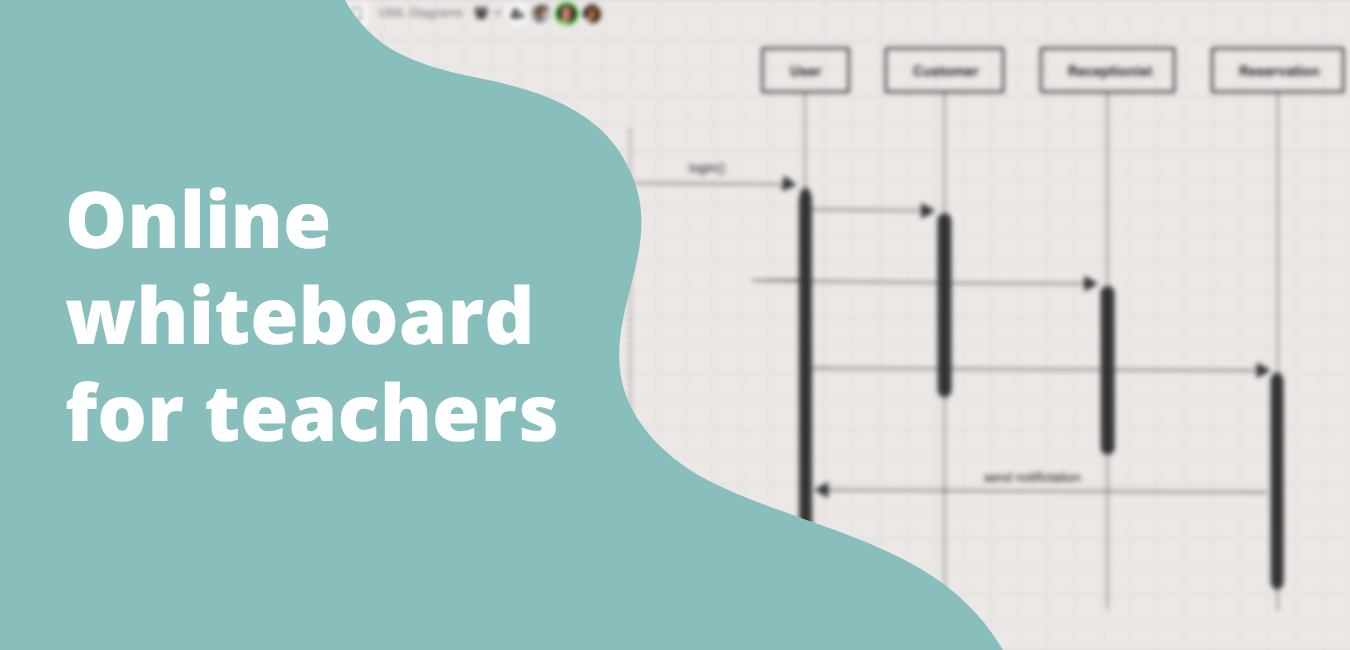
As more learning activities are moving into the digital environment, collaborative whiteboards offer more opportunities for teachers to enhance their teaching. Compared to traditional physical boards, digital whiteboards create several opportunities for a more interactive learning experience.
Teachers and students can use virtual whiteboards in online teaching for both asynchronous and synchronous learning activities. During the live sessions, students can be assigned to different tasks on different parts of the infinite canvas. At the end of the sessions, each participant would get a comprehensive overview of what all the participants have been doing.
Teachers can also utilize online whiteboards during asynchronous learning activities. Students receive individual assignments that can be done on the whiteboard. This enables students' creativity and more in-depth feedback from the teacher. Adding comments to the visual elements of the assignment can spark more ideas and impactful learning experience.
How to use a digital canvas for drawing?
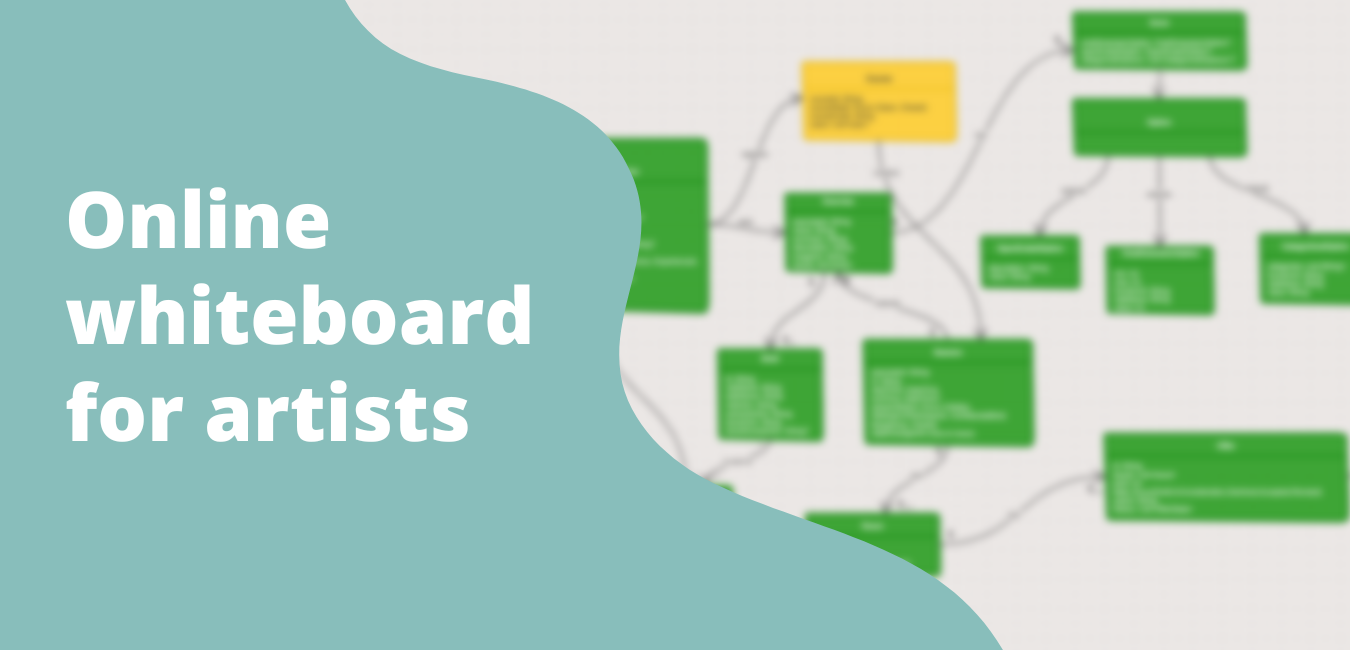
Creative people always figure out the most creative ways to build things. Digital whiteboards are no exception for it.
Virtual whiteboards often include some form of free-hand drawing tool that can be used with a stylus or digital pen. The majority of the online whiteboards are not focused on artistic work. With that said, some tools can be used for simple sketches to visualize an artistic concept.