UML Diagram Tool for software development teams
Join users to start.
Sign Up - It's Free!Sketchboard's Online UML tool helps you to make UML diagrams with ease. Collaborate through UML class diagrams, sequence diagrams, use case diagrams, and more!
Join users to start.
Sign Up - It's Free!Sketchboard's Online UML tool helps you to make UML diagrams with ease. Collaborate through UML class diagrams, sequence diagrams, use case diagrams, and more!

Rita from Boston
|

Saiki from Helsinki
|
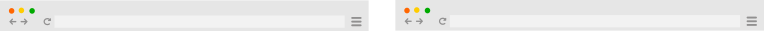
| sketchboard.me/aabbcc | sketchboard.me/aabbcc |
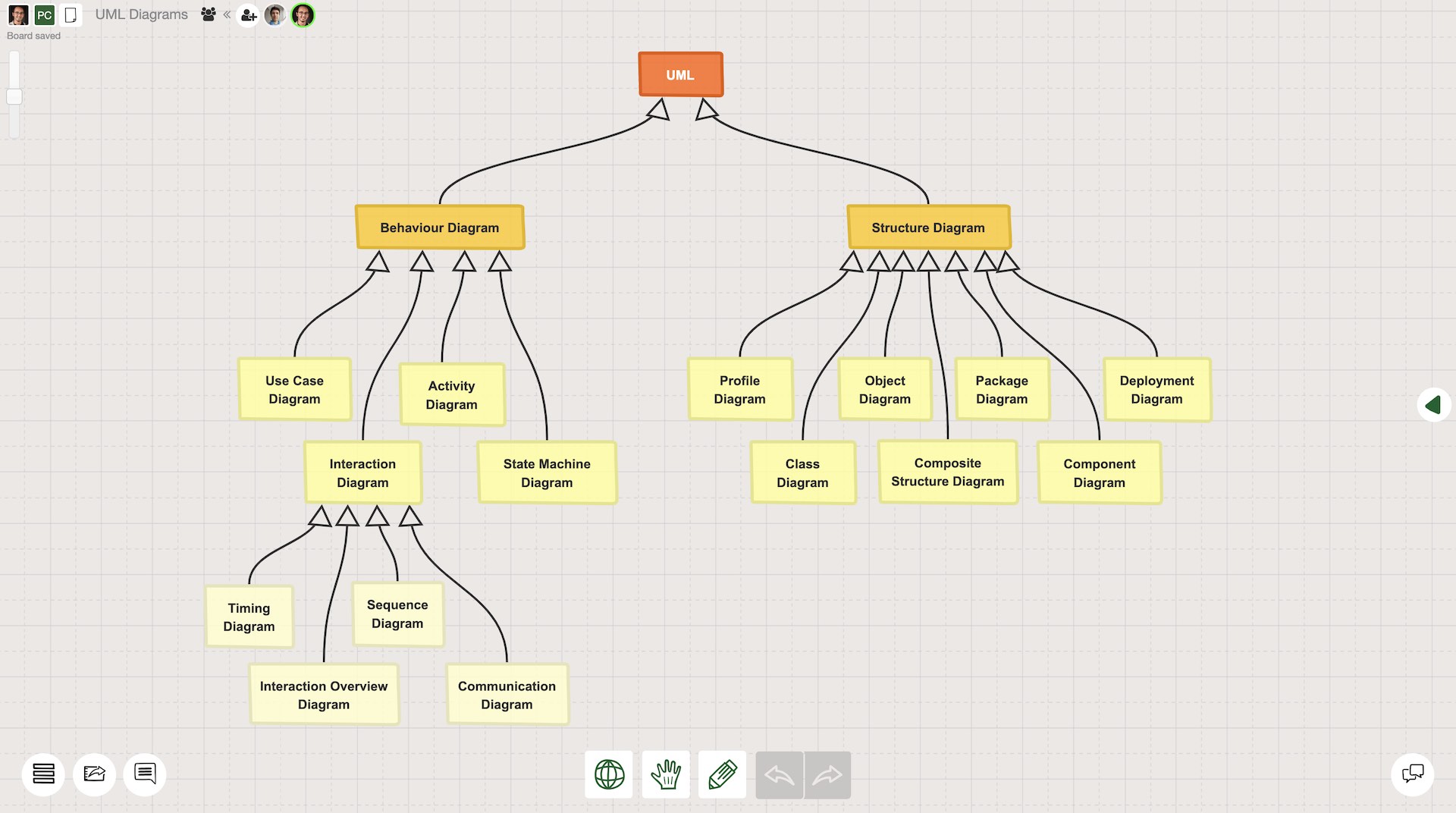
Do you need a UML class diagram for software documentation, a UML use case diagram for mapping high-level requirements, or something else? Sketchboard’s UML Architecture diagram tool supports you to boost your team’s creativity and efficiency.
Sketchboard is designed for software engineering professionals by putting privacy and security to the core of its UML diagram software. Enjoy creating countless UML diagrams on Sketchboard’s infinite canvas securely.
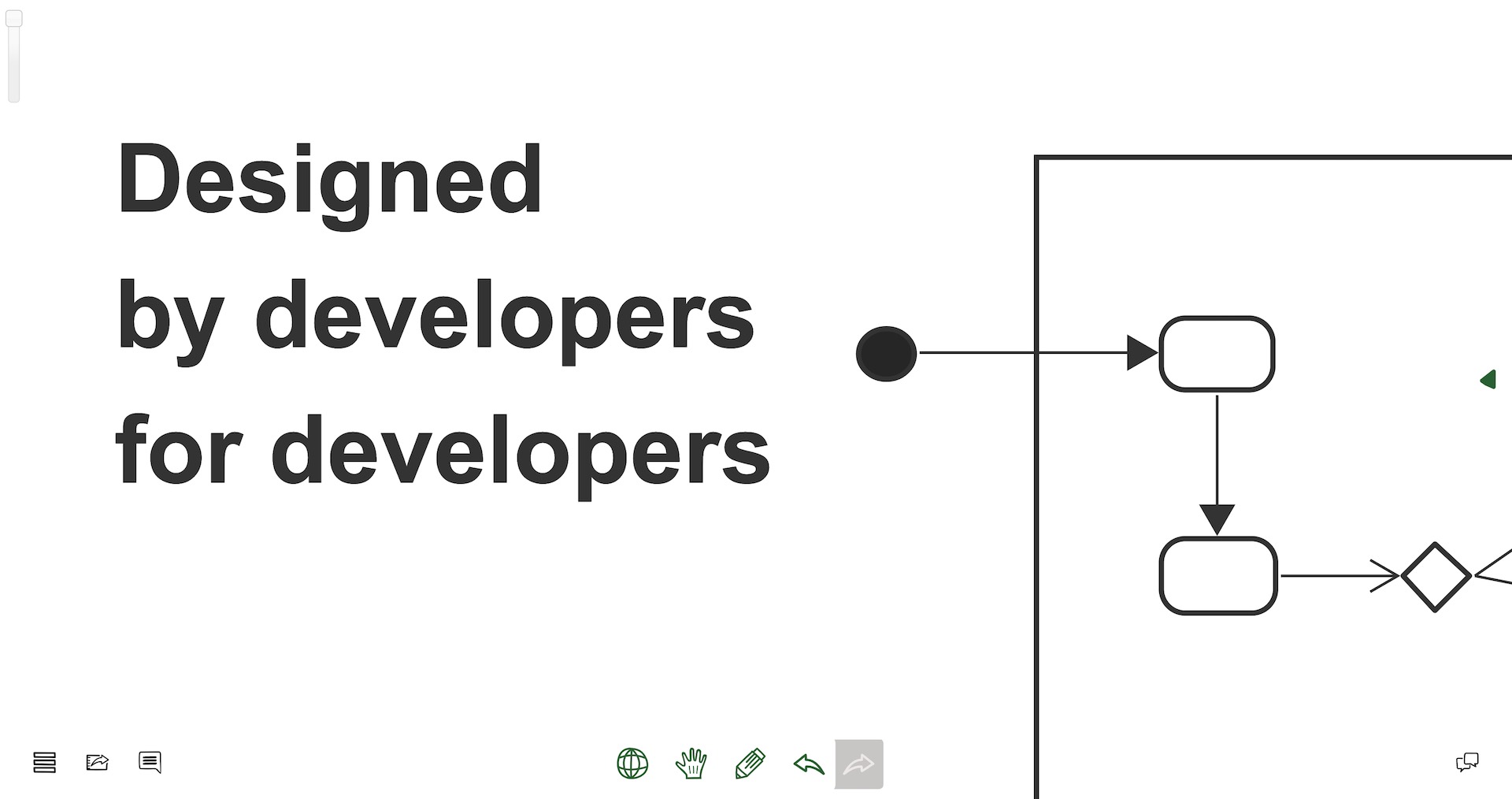
Sketchboard is designed for software engineering professionals by putting privacy and security to the core of its UML diagram software. Enjoy creating countless UML diagrams on Sketchboard’s infinite canvas securely.
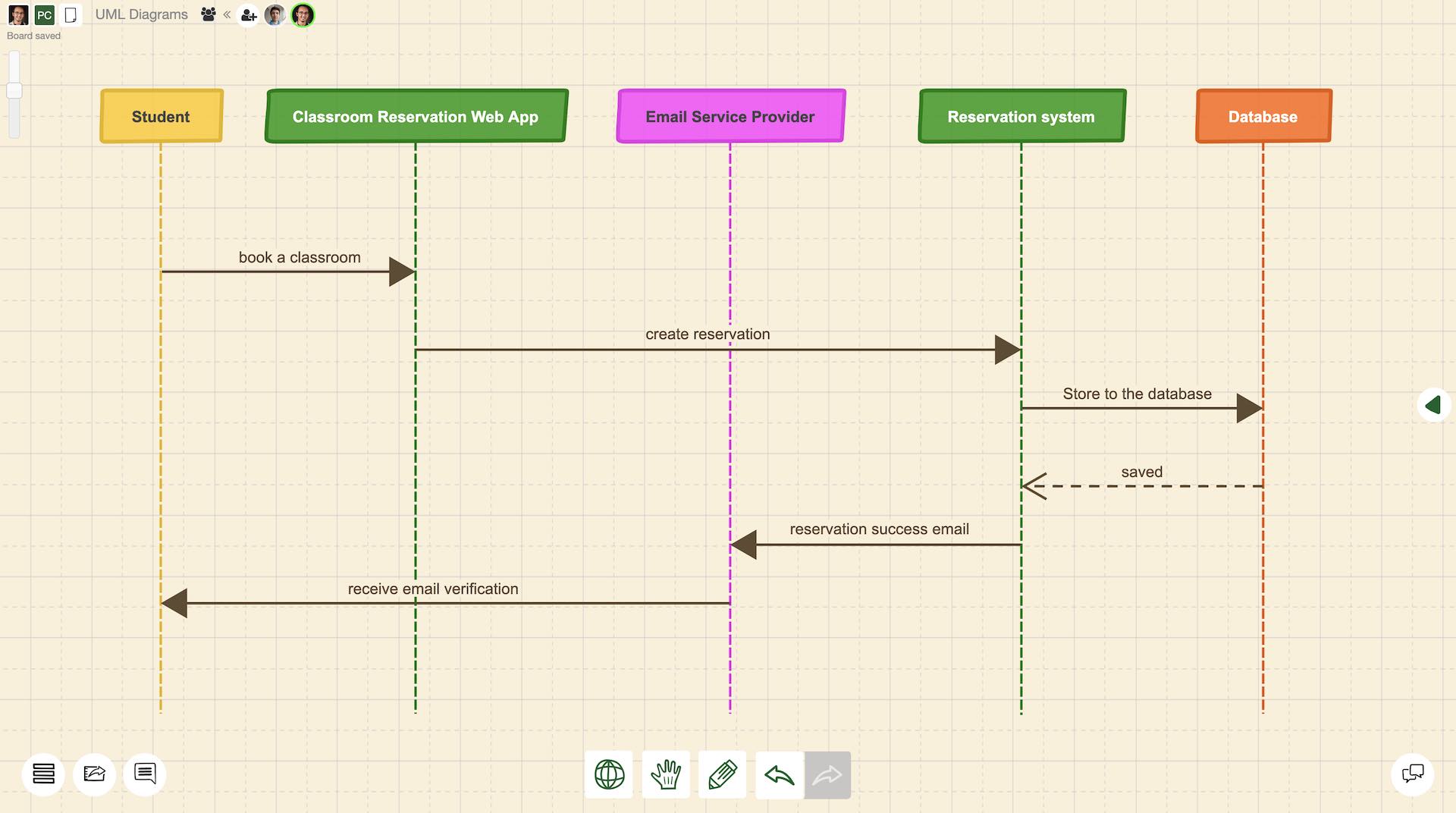
Online UML diagrams created on Sketchboard are easy to export as pdf, jpeg, png and svg. Slack, Google Drive and GitHub integrations make things even smoother for the software teams to develop class diagrams, sequence diagrams and all others.
Creating UML Architecture Diagrams is not always simple. Sketchboard’s real time collaboration features get your team a common understanding. Send and receive feedback with ease, increase the speed and quality of your software development process.
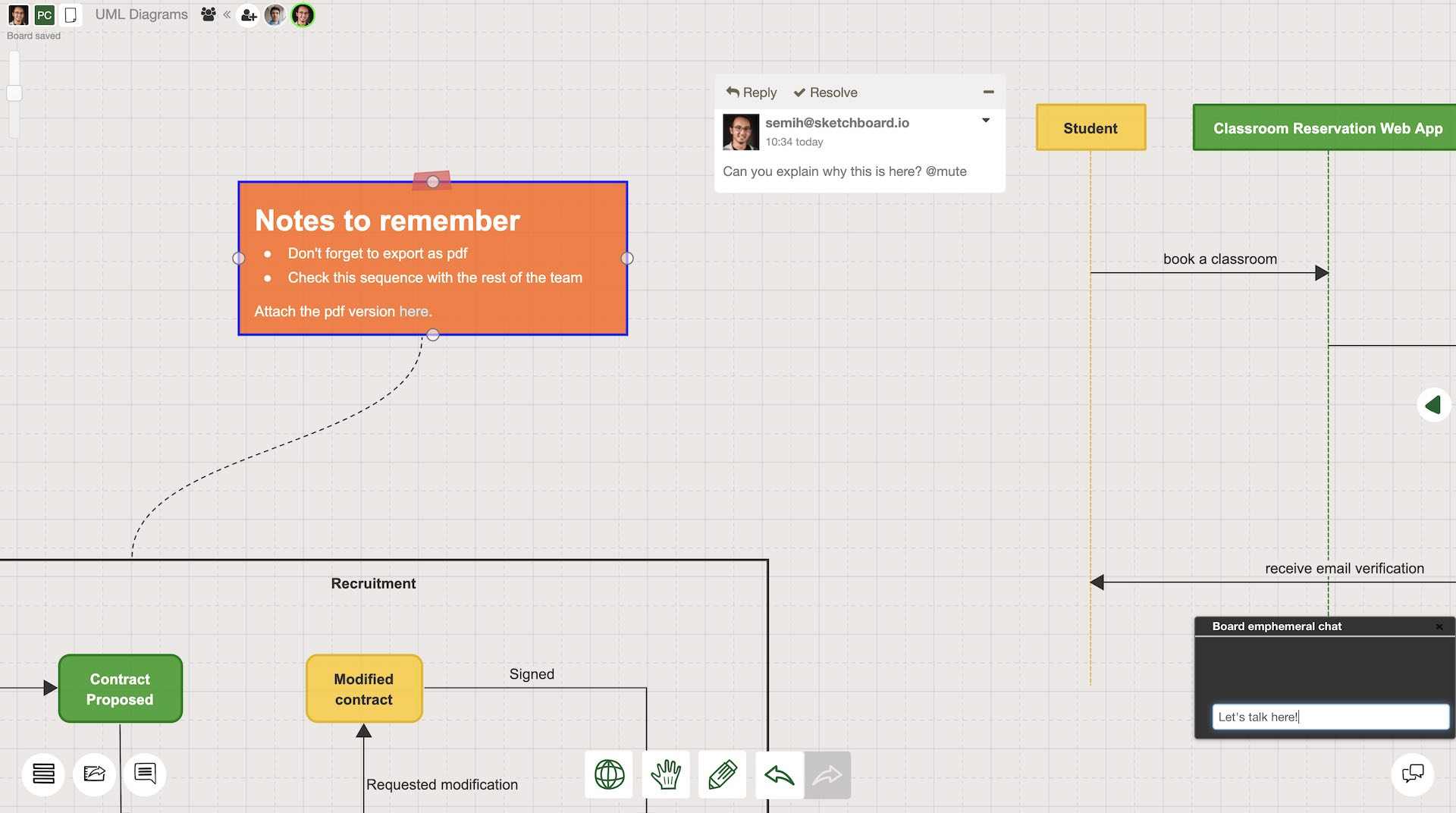
Creating UML Architecture Diagrams is not always simple. Sketchboard’s real time collaboration features get your team a common understanding. Send and receive feedback with ease, increase the speed and quality of your software development process.
Use case diagrams allow you to draft out the services your system provides, giving you a chance to complete functionalities on a basic level before iterating your design further. Making a use case diagram with a UML diagram maker helps you to plan high level functionalities of your system.
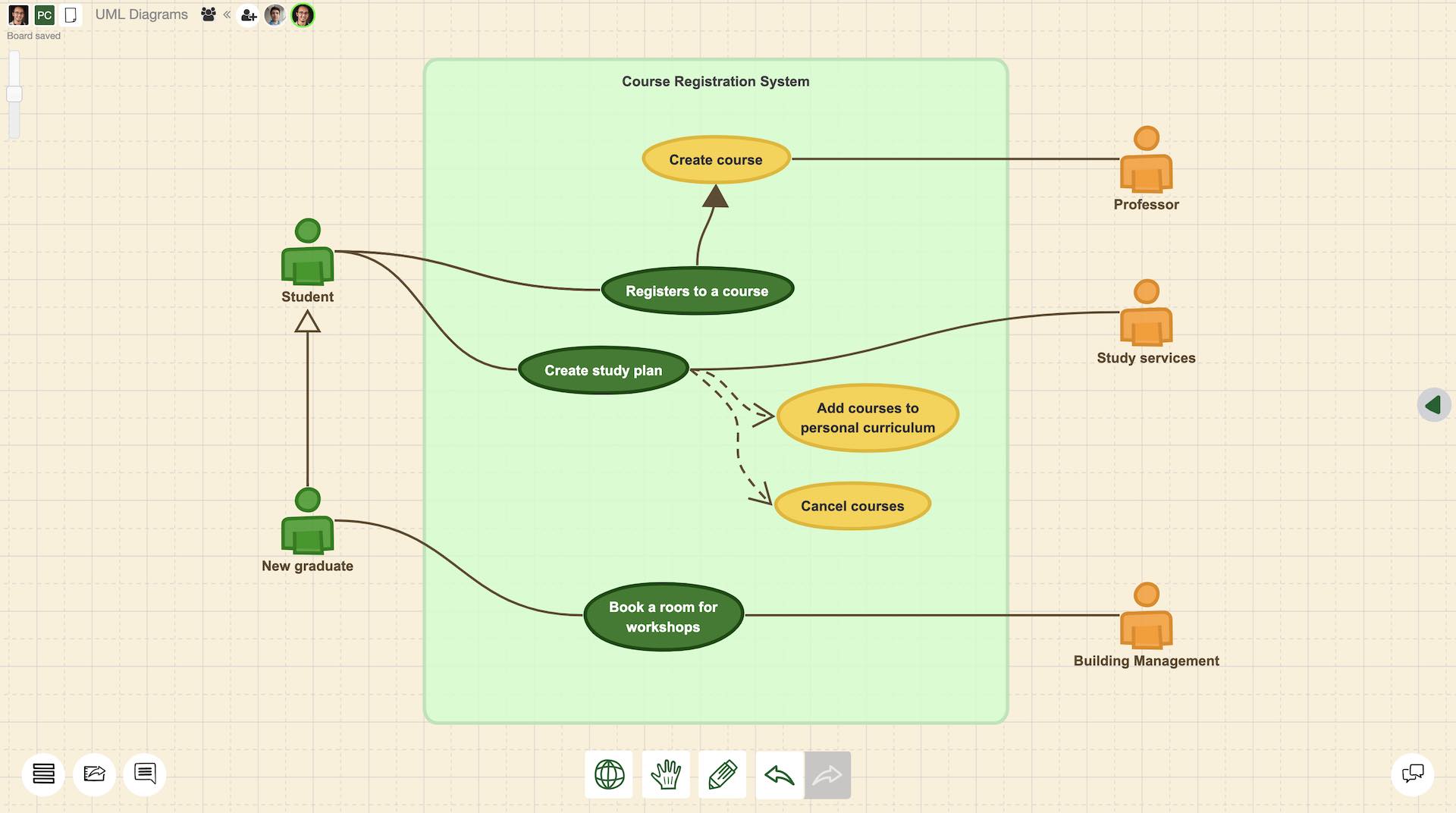
Use case diagrams allow you to draft out the services your system provides, giving you a chance to complete functionalities on a basic level before iterating your design further. Making a use case diagram with a UML diagram maker helps you to plan high level functionalities of your system.
Class diagram is one of the structural UML types. Make a UML class diagram to give a notation baseline for other UML structure diagrams. UML class diagram tool helps you to demonstrate the structure of classifiers in the system. Class diagrams are also useful for business-focused teams in the organization.
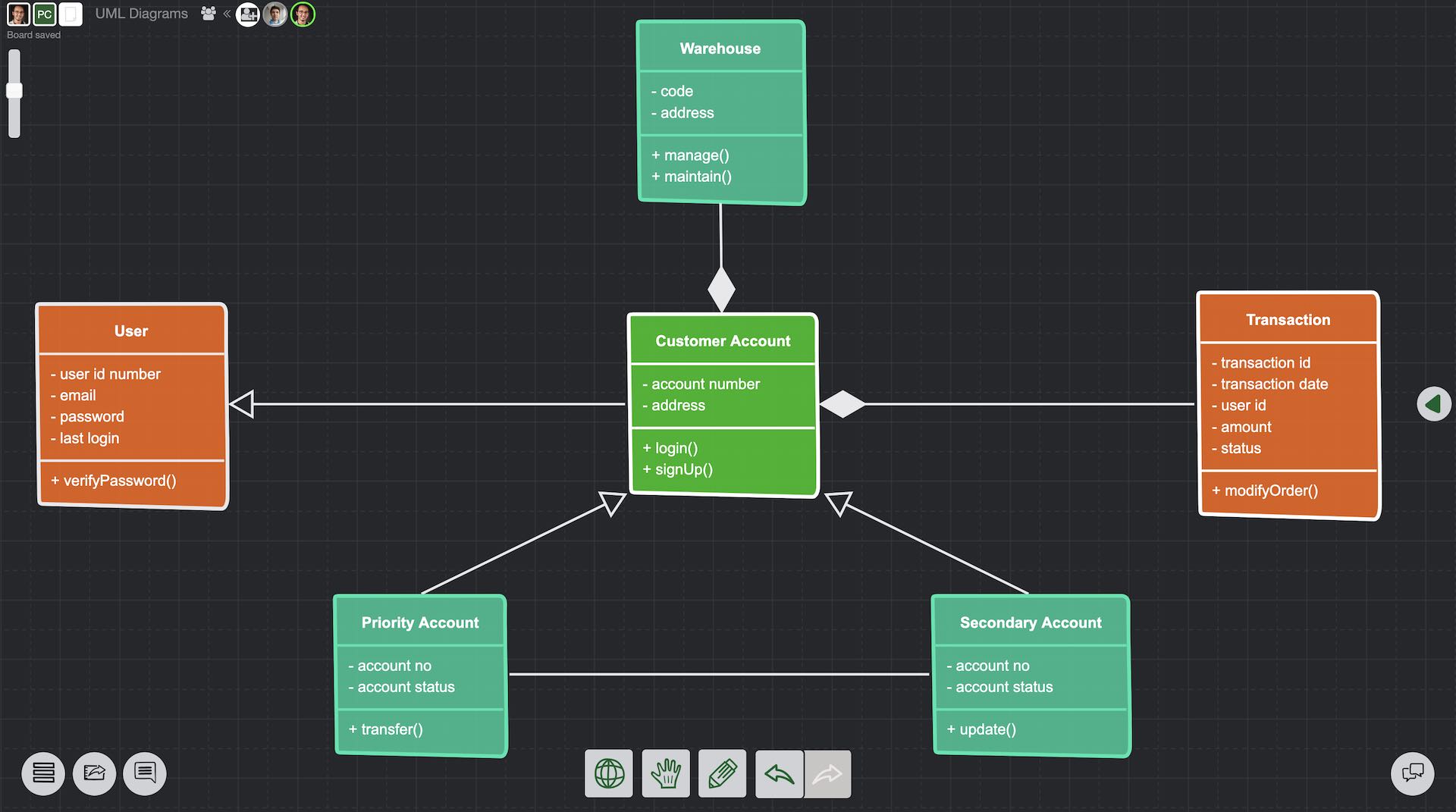
Class diagram is one of the structural UML types. Make a UML class diagram to give a notation baseline for other UML structure diagrams. UML class diagram tool helps you to demonstrate the structure of classifiers in the system. Class diagrams are also useful for business-focused teams in the organization.
State machine diagrams (also known as state diagrams) are behavioral UML diagrams. Create UML State diagrams with Sketchboard’s online UML tool to document how an entity changes states as a response to different events. State diagrams are also useful to demonstrate the different use cases for business purposes.
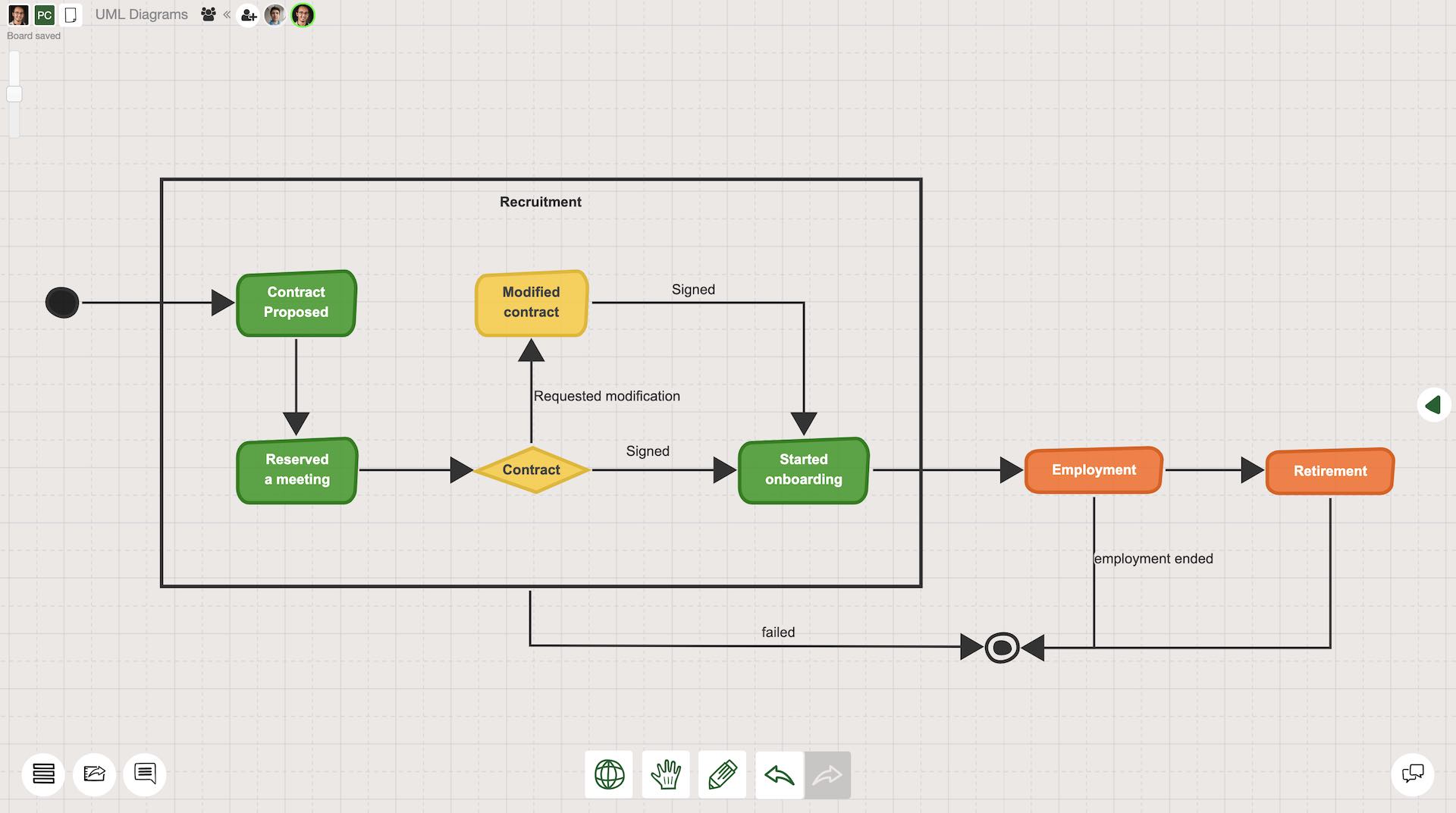
State machine diagrams (also known as state diagrams) are behavioral UML diagrams. Create UML State diagrams with Sketchboard’s online UML tool to document how an entity changes states as a response to different events. State diagrams are also useful to demonstrate the different use cases for business purposes.
UML (Unified modeling language) is one of the widest used process and workflow modeling languages. In addition to software architecture diagrams, UML diagrams can be used for other several business functions. Using a commonly accepted way to visualize your ideas can make things much easier.
UML Diagram makers support you to focus on the right thing: visualization your ideas. A good combination of flexibility and structure for a tool is a must. A UML Diagram designer shouldn't limit you, instead it should enhance your capabilities. Easy to use interface, infinite canvas, and rich icon library are important features to consider.
Being able to utilize a UML diagram tool will open up new possibilities in your team to visualize your ideas. Collaborative software diagramming tools sparks new ideas and makes difficult problems easy. Features such as comments and chat are worth checking out to get the best value from your online UML tool.
UML offers a wide variety of structure and behaviour diagram options such as activity diagram, sequence diagram and deployment diagram. The uses of UML diagrams expanded into many other business and design related contexts. Using a UML Diagram tool can support you with various icons and structures that can be specialized in your domain.
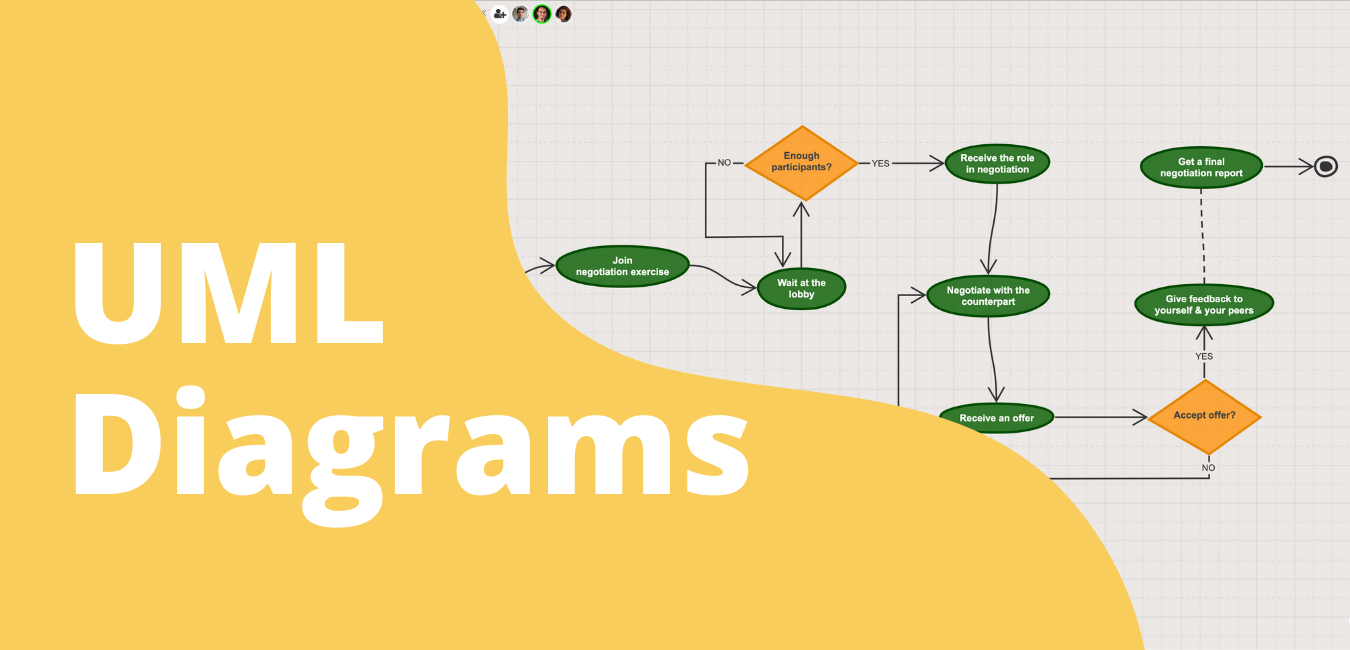
UML stands for Unified Modeling Language. It was developed during the 1990s to provide a standardized notation system for software development professionals. As UML gained popularity throughout the years, its usage has expanded into the fields of business, engineering, and design. In this article, we will primarily focus on software development use cases of UML diagrams.
The fundamental purpose of UML diagrams in software development is to map out components and processes of software systems. It is most often used for software modeling by software engineers and is one of the most widely accepted notation systems. Just like any other language, software development professionals can reduce misunderstandings across different teams by using a standardized way of visualizing software models.
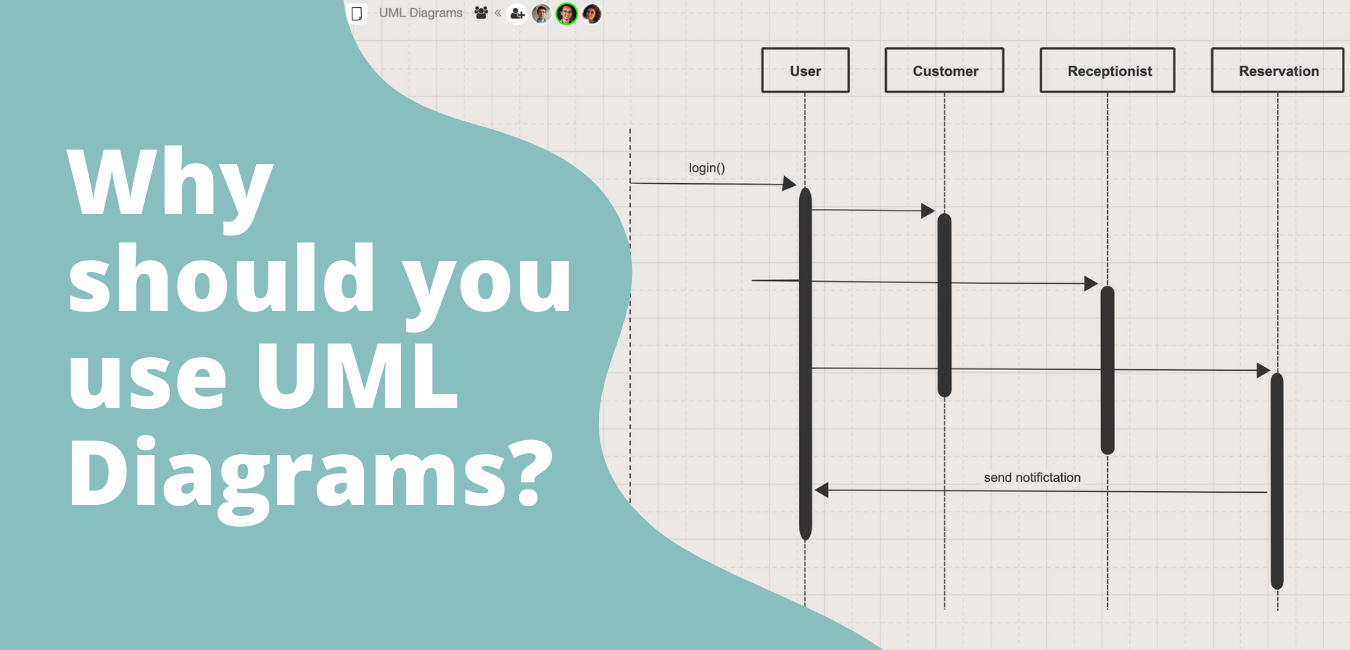
As visualizing complex concepts often helps different stakeholders to understand and explain problems easier, UML diagrams play a very useful role in software development processes. As mentioned earlier, UML diagrams provide a standardized approach for visualizing complex software design elements.
Since there are various stakeholders involved in a software development project, it is crucial to have a common “language” that everybody is familiar with. Using a common notation helps every stakeholder to understand how components are structured and interact in a software system. As UML diagrams gain popularity across different fields, they almost became the default way to visually describe complex problems.
UML Diagrams are categorized into two types: structural diagrams and behavioral diagrams. Under each category, there are several diagram types. Check out a more comprehensive categorization of class diagrams below. In a nutshell, structural diagrams visualize how components are organized in a static format, while behavior diagrams describe the interactions between components in a more dynamic format. Sketchboard’s UML diagramming software is ready for the development teams with all the necessary features to model any kind of UML diagram with ease. Continue reading to learn more about the types of UML diagrams!
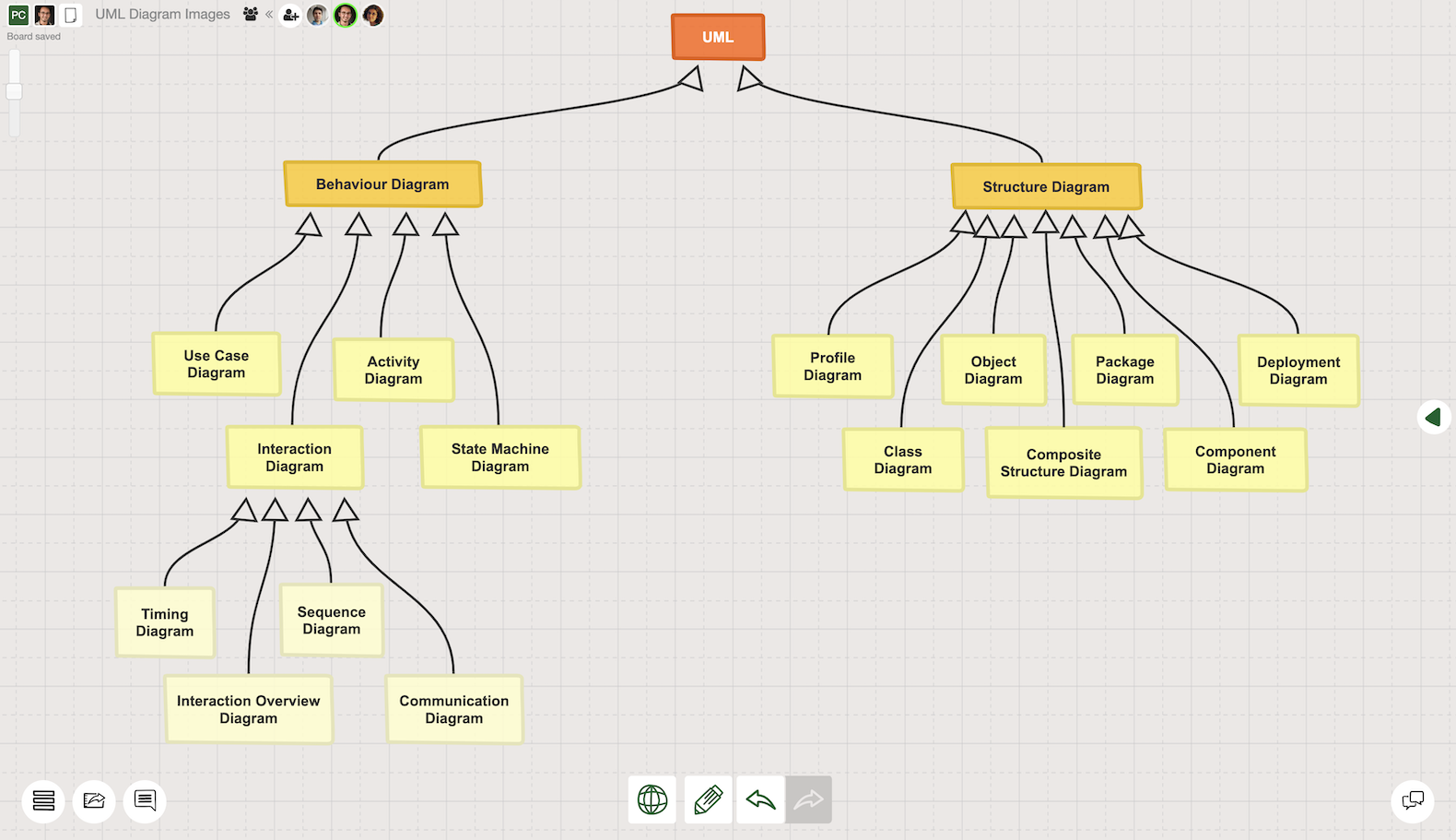
Structural diagrams explain how software system components are constructed by using various classes, attributes, and their relationships. Although there are many structural diagram types such as component diagrams, object diagrams, or deployment diagrams; the most commonly used structural diagrams are UML class diagrams. That’s why we will dig deeper into class diagrams first.
Class diagrams demonstrate a static structure of a software system through class elements that are represented as rectangular and include information such as the class name, its attributes, operations, and behaviors. A standard class component in a UML class diagram includes 3 parts:
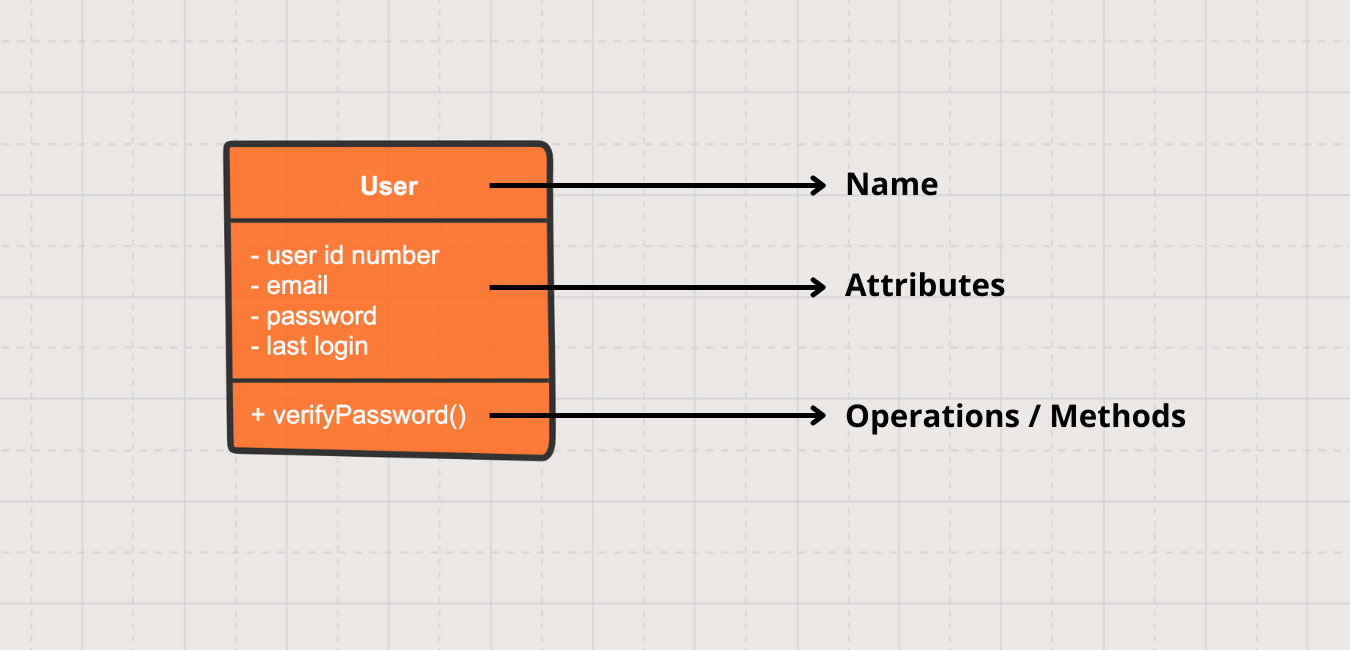
The visibility of each attribute and method can be specified by adding a character to the beginning. As each attribute can have a different access level, adding access level symbols can make the class diagram clearer.
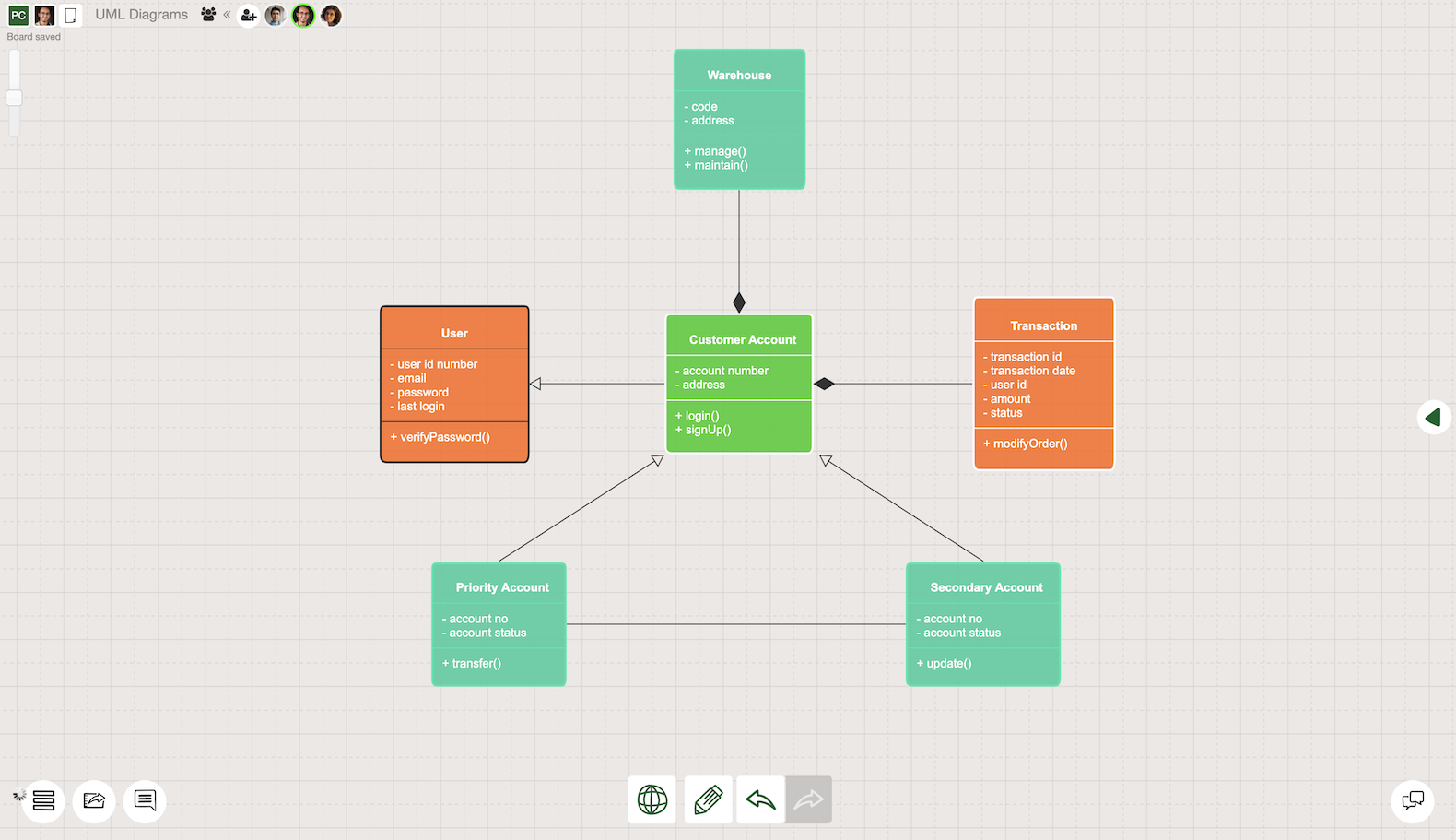
Class diagrams are very useful to conceptualize data structures in a software system. By illustrating classes and their relationships with each other, the software development team can have a clear understanding of the data model. Once the early version of the class diagram is created, the missing pieces in the structure become more clear. That can save a lot of time in a software development life cycle. A detailed illustration of the class diagram can make the implementation much easier and faster with fewer errors.
There are other types of structural UML diagrams actively used by professionals in various sectors. We briefly explained them below.
Profile diagrams are used for describing lightweight extensibility mechanisms to customize UML. Profile diagrams are generally used for creating a new metamodel for different platforms and domains, or for modifying and adopting an existing UML metamodel. Profile diagrams have three types of extensibility mechanisms: stereotypes, tagged values, and constraints.
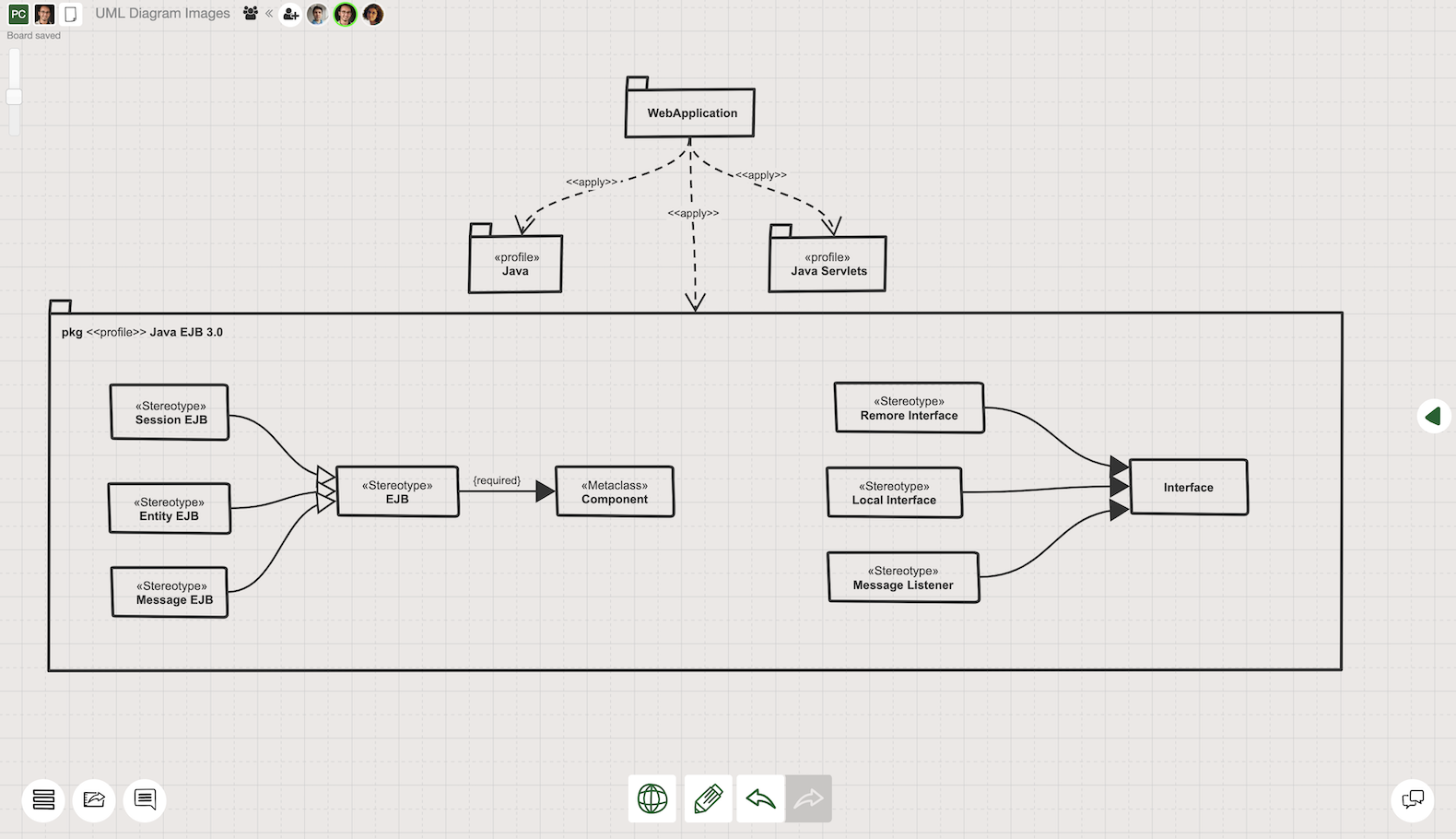
Object diagrams represent the structure of a modeled system by focusing on a particular set of objects and attributes at a specific time. Therefore they are also known as instant diagrams. As the object is defined as a specific instance of a class, a set of object diagrams can be created to test out the accuracy of a specific class diagram.
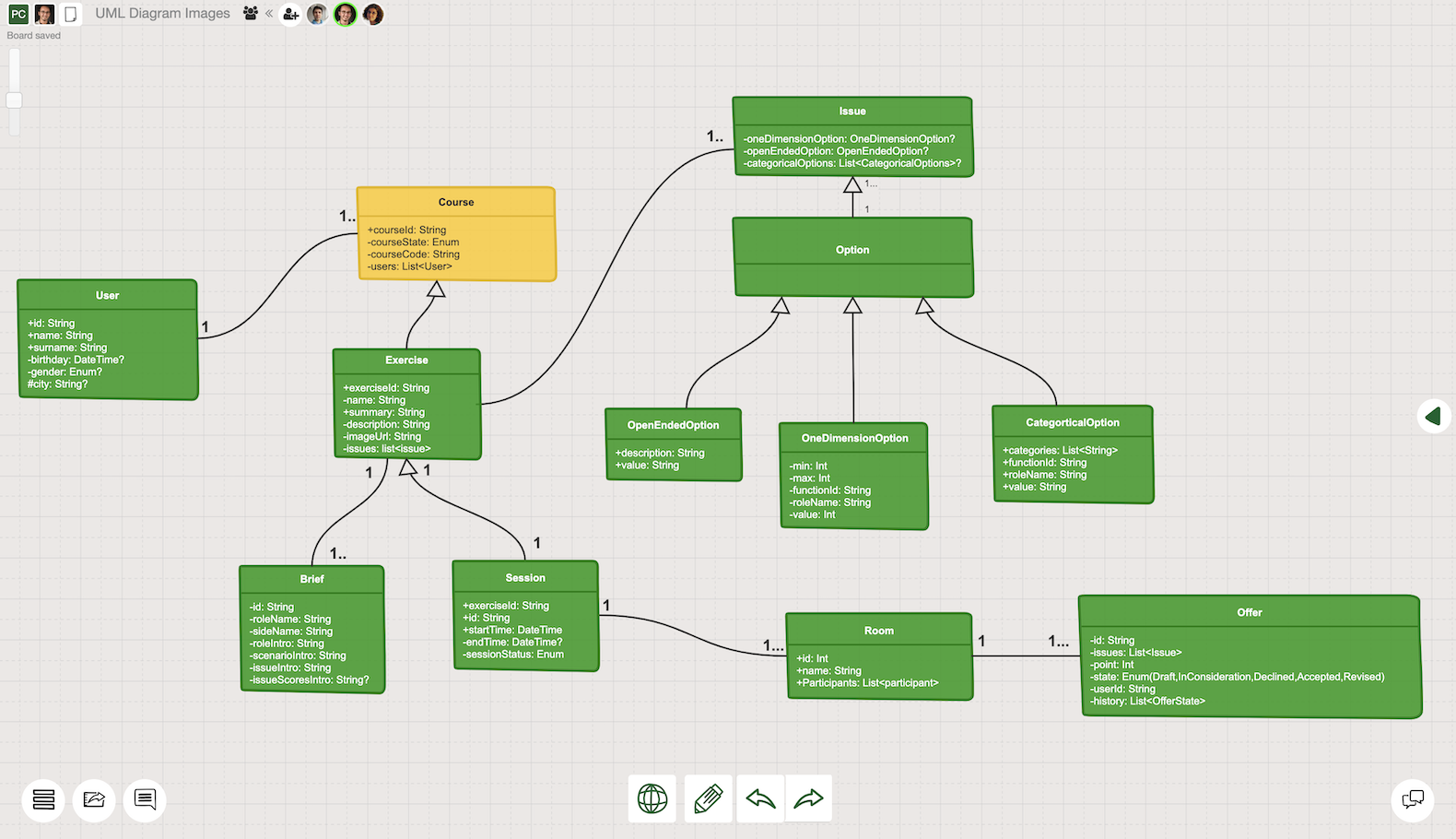
Compared to class diagrams, object diagrams are more concrete because they use real-world examples. Due to the similarities between two diagram types, the notation used for these diagrams are very similar to each other.
Package diagrams are used for explaining how elements are grouped in “packages” in a way that creates dependency relationships. Packages are defined as collections of logically relevant UML elements, and they are considered as file folders.
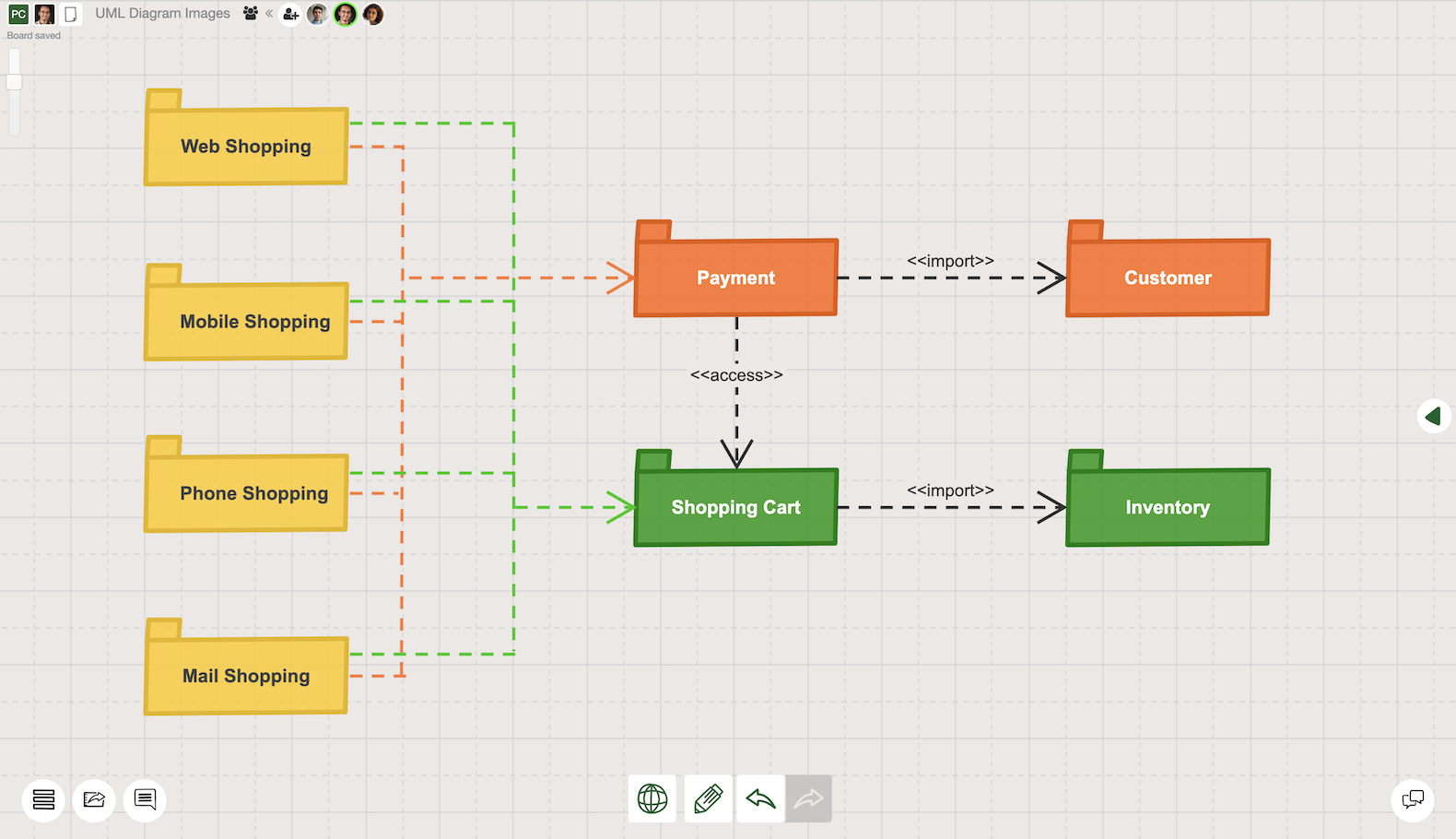
Package diagrams provide a clear picture of how distinct packages -and their elements- are organized in a hierarchical structure. These diagrams are used together with class and use case diagrams to provide further clarification to explain complexities by grouping classes into packages.
Deployment diagrams are another type of structural diagrams that are used to represent hardware and software components of a system such as web servers, application servers, database servers, web applications and databases. Deployment diagrams include information about how different physical elements and software on those elements are connected with each other.
Deployment diagrams are generally used when the software solution is required to be deployed to more than one machine. In addition to that, these diagrams are also useful for designing the architecture of a system.
Composite structure diagrams depict the relationship between the parts in a class. Entities that are used in composite structure diagrams are parts, ports, structured classifiers, connectors and collaborations. A composite structure can be defined as a set of interconnected elements working together for a common purpose.
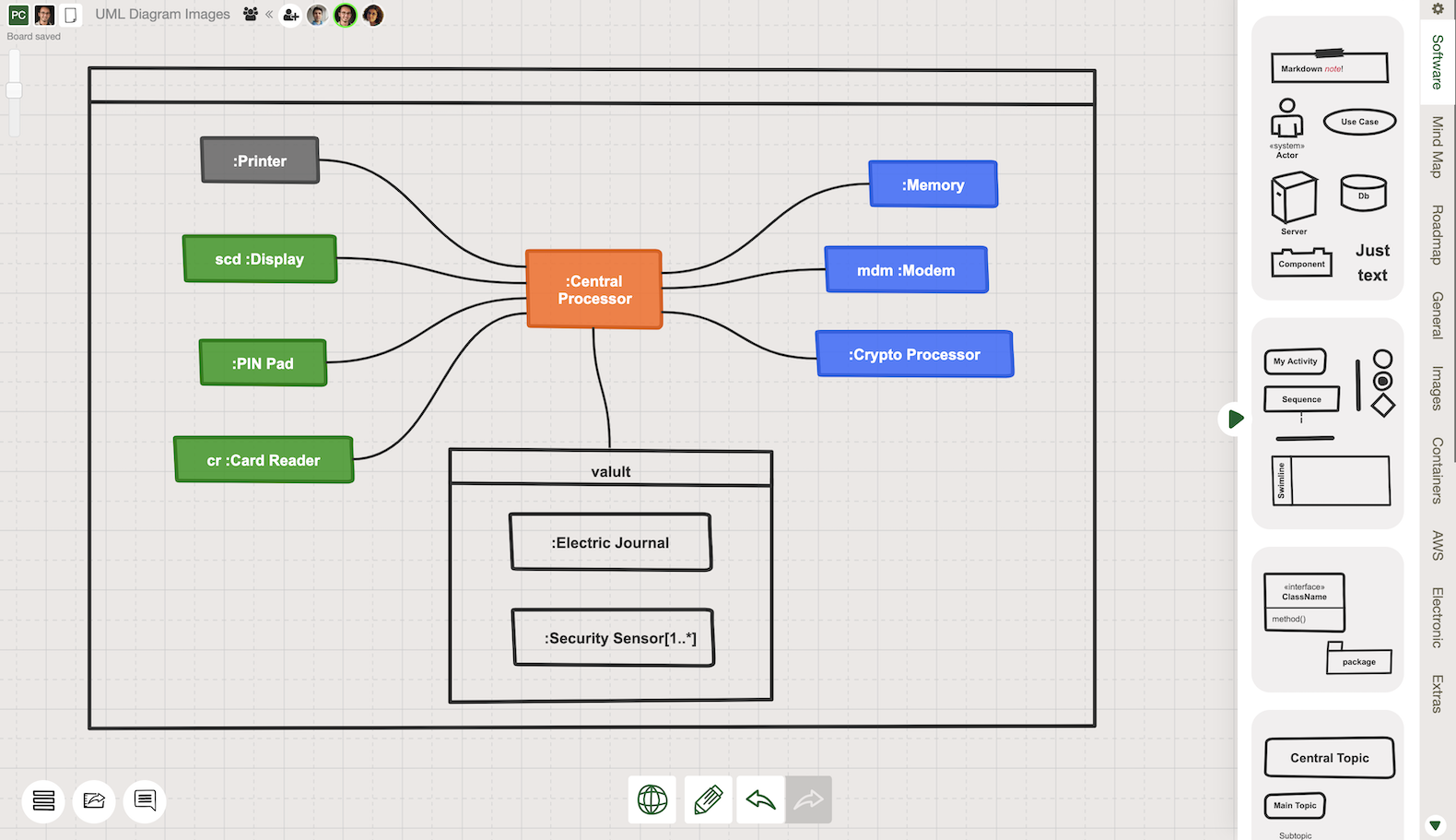
Composite structure diagrams are detailed diagrams to explain the composition of an entity and internal actions of a class. As these diagrams provide insights on a micro level, they are useful for troubleshooting and more detailed planning.
Component diagrams display how physical and conceptual elements are connected with each other in a system. Historically, components diagrams have been used mostly for the physical aspect of a system. But together with UML 2, components started to be also conceptual. Component diagrams share a lot of similarities with class diagrams. Developers and system administrators use component diagrams for planning and assigning tasks. They provide a useful perspective about a component based system model.
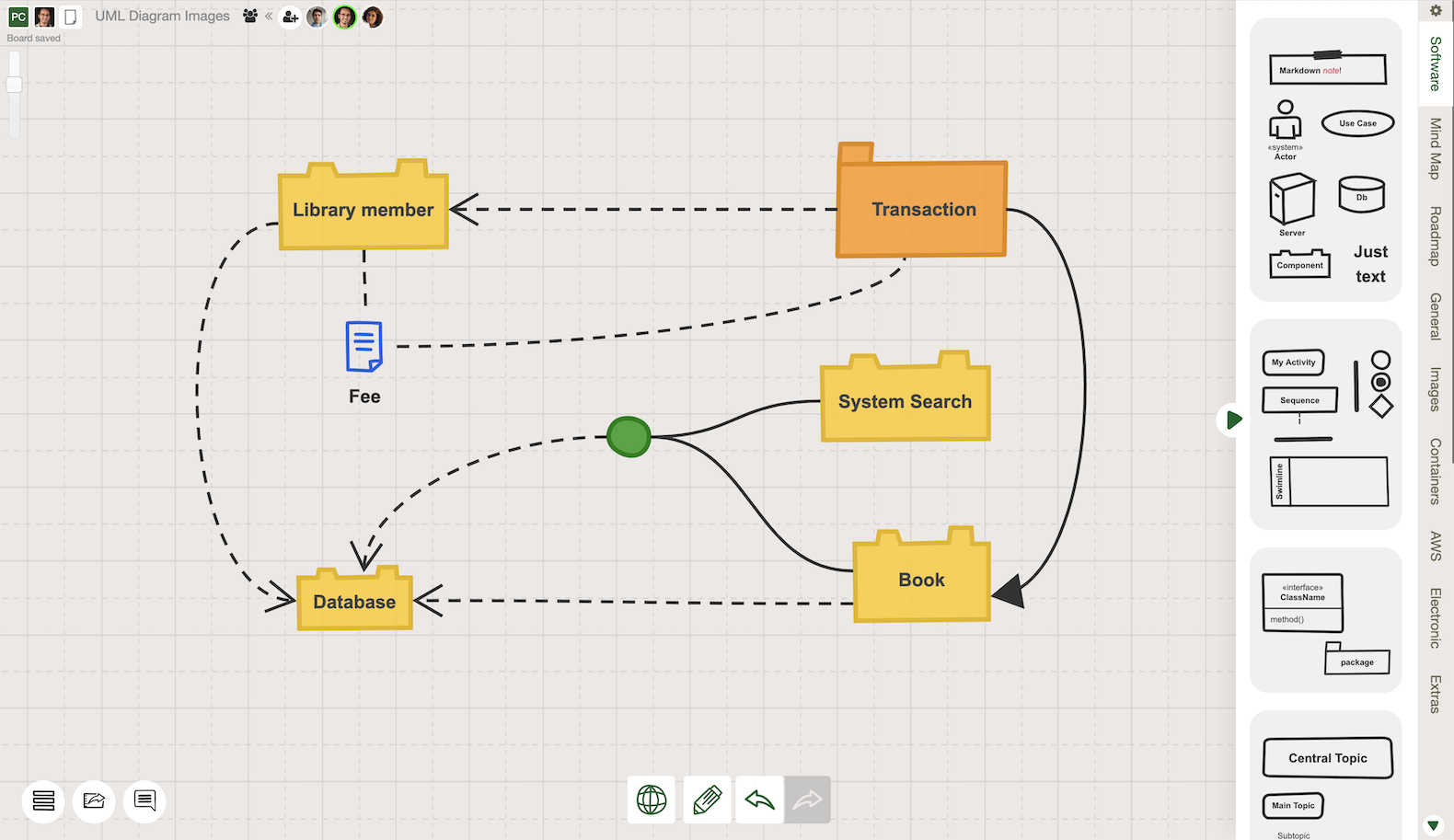
Behavior diagrams aim to demonstrate how the system is supposed to interact. These interactions could be between the system and its users, between different systems, or between the components of the same system. In a nutshell, behavior diagrams aim to emphasize the functionality of the system. There are several UML Behavior diagrams that are commonly used by software developers, architects, and analysts.
As describing interactions in a dynamic flow is quite challenging, visualization through UML diagrams makes a big difference for effective communication in software development teams. Therefore behavior diagrams such as use case diagrams, state diagrams, or sequence diagrams are widely used to speed up the work. There are seven types of behavioral UML diagrams. We will explain the most commonly used ones more in depth, and go through other ones briefly. Keep on reading!
Mapping out fundamental functions of a system from users perspective is one of the fundamental steps of every software development project. Use case diagrams provide a clear framework for modeling how users interact with the system through functional requirements.
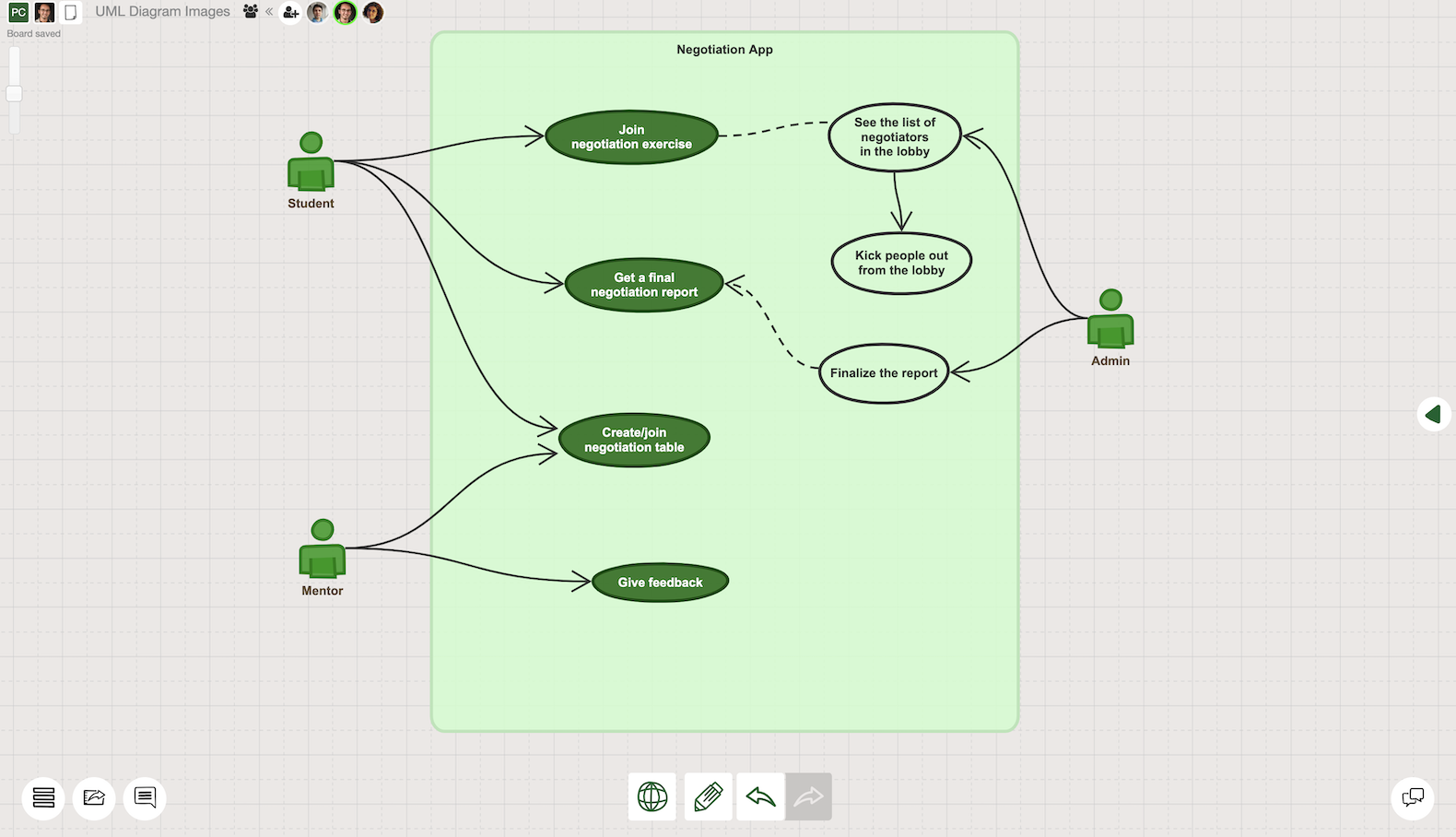
Use case diagrams are macro level diagrams that can be very helpful to create an overview of the system especially in the beginning of the software development process. Compared to many other UML diagram types, these diagrams are simpler with only three main elements:
When to use a use case diagram? Use case diagrams are very effective for;
State machine diagrams (a.k.a.state diagrams) are used for explaining different states of an object in a system. These diagrams often demonstrate how an object can change its state under specific conditions or actions taken by the system or user. There are three main elements that are used in a state diagram.
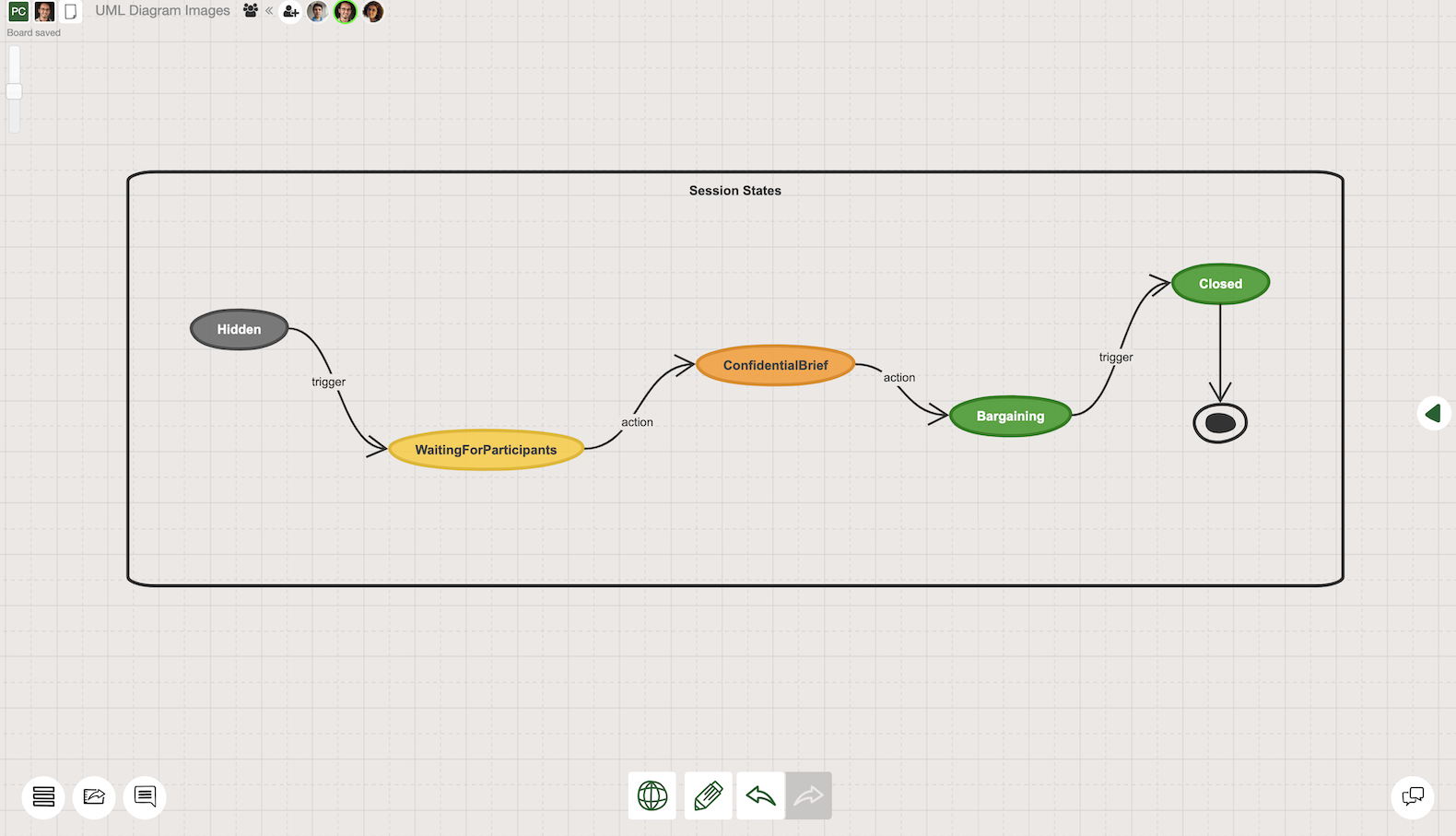
When to use a state diagram? As one of the commonly used behavioral UML diagrams, state diagrams are very effective for;
UML Sequence diagram (a.k.a. system sequence diagram) is a common type of behavioral diagram that demonstrates specifics of operations in a system. Compared to use case and state diagrams, sequence diagrams provide more information about the relationships between actors, and their actions with the system components. Horizontal axis represents various entities of the system which are involved in the workflow. These diagrams also provide information about the time dimension of the workflow through its vertical axis.
As sequence diagrams provide a more detailed view of the system also with the time dimension, there are several unique elements to be used. These elements are;
When to use a sequence diagram? Sequence diagrams are very effective for;
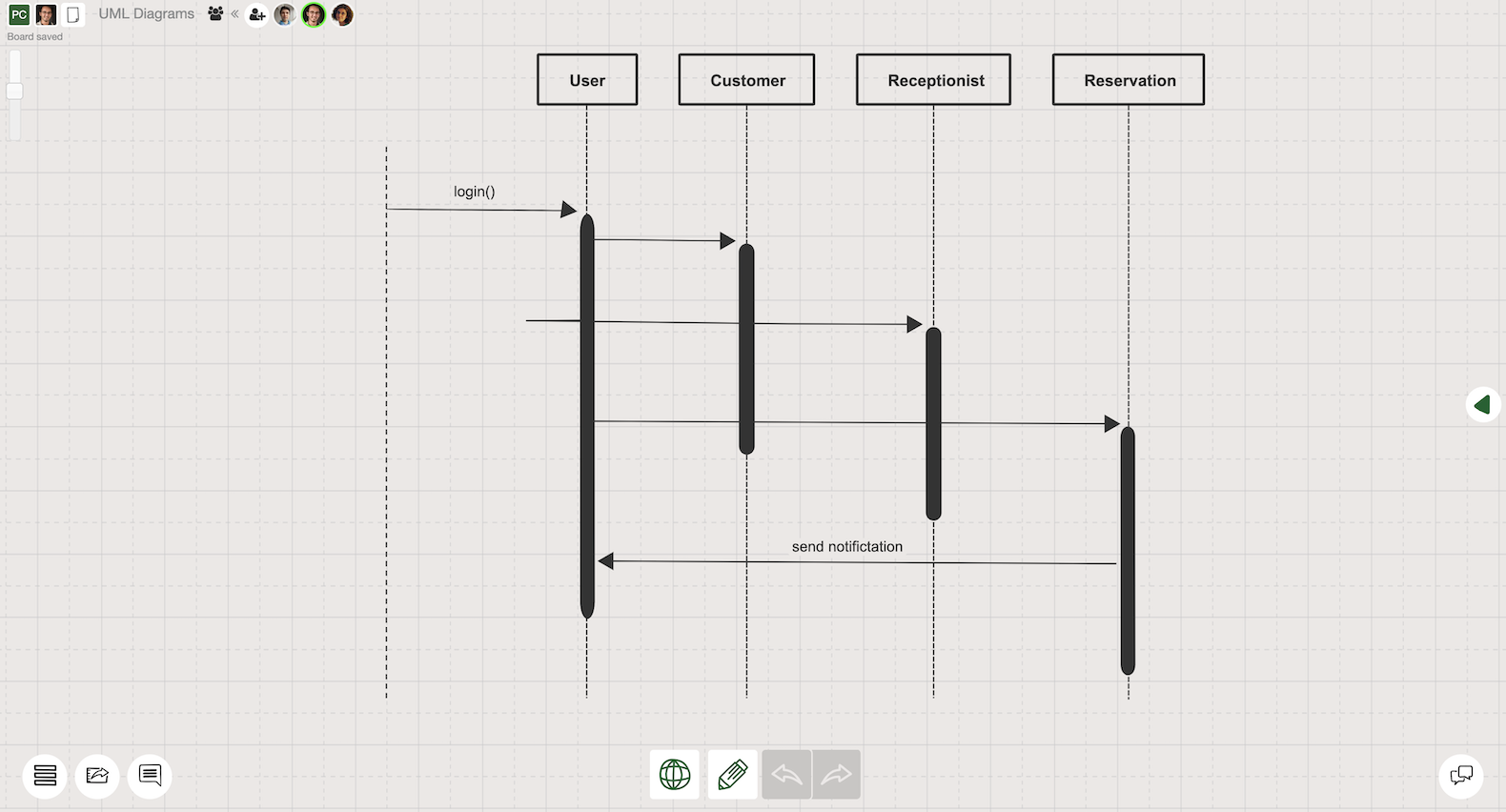
Sequence diagrams are suggested to be used after use case diagrams to provide a more in depth understanding to the software development teams. As these diagrams give a dynamic view of a system, it can help programmers to clarify some abstract features and concepts before the coding process starts.
There are four more structural UML diagram types that are briefly explained below. These diagrams are also very useful for programmers to speed up their development processes effectively.
Activity diagrams are used to demonstrate the workflows and processes with activity components. They are used for modeling both software and business processes. Activity diagrams show a flow of data, operation or any other kind of activity within a specified system.
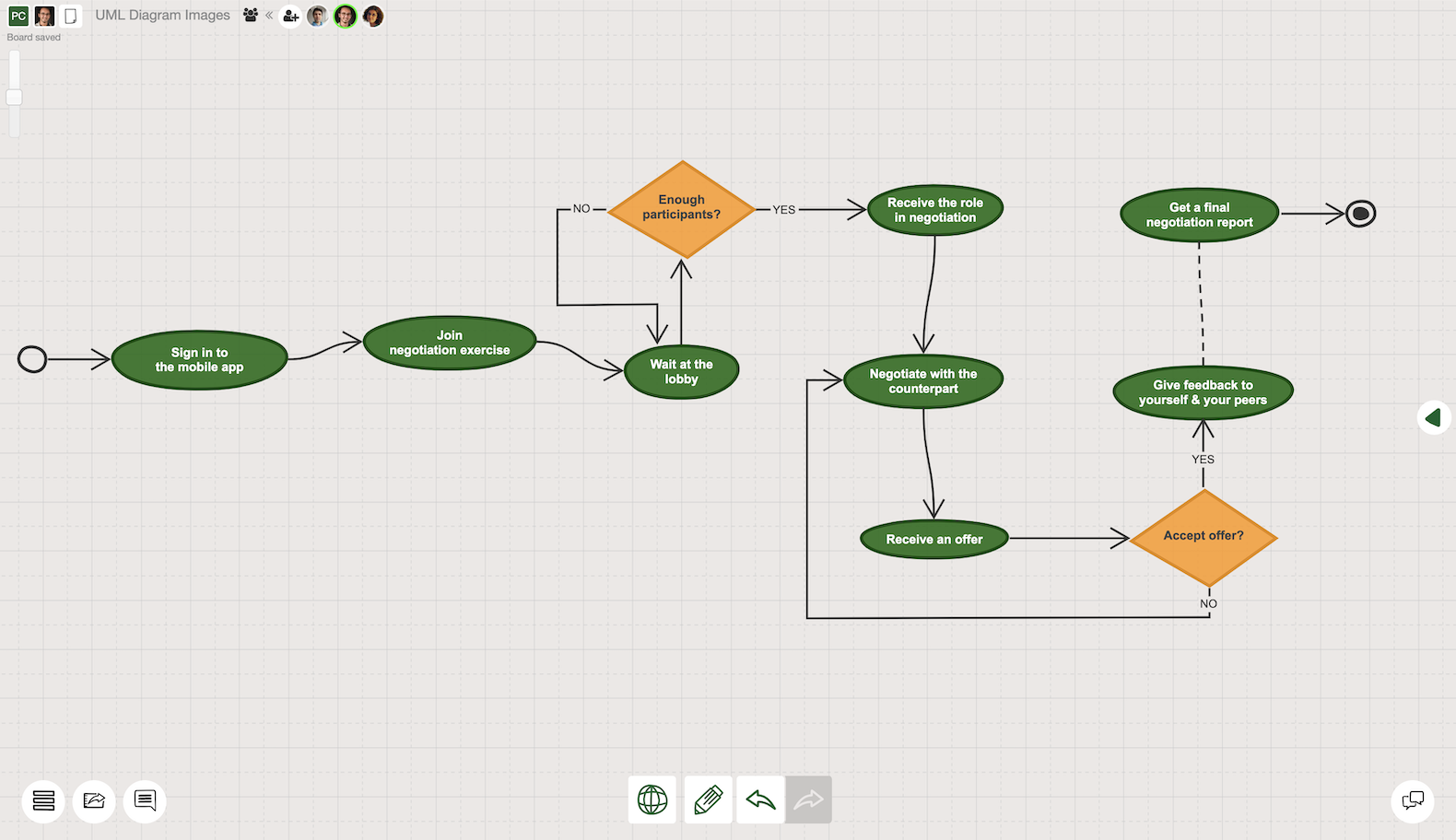
Communication diagrams in UML explain interactions between objects. They include information about the system from sequence, class and use case diagrams. In theory, they present almost the same information with the sequence diagrams in a different structure. Compared to sequence diagrams, communication diagrams are more useful to explain the interactions between various elements without in depth time dimension. That makes it easier to focus on interactions rather than the particular sequence.
Interaction overview diagrams are considered similar to activity diagrams as they both represent activity sequences of the system. As the name suggests, these diagrams provide a high-level overview of the interactions where other type of UML diagrams can be combined as nested elements within these diagrams.
Timing diagrams are another type of UML behavioral diagrams that provide insight about interactions. These diagrams are primarily used to specify timing of the interactions across different entities of a system. Time dimension is represented on the horizontal axis and various entities such as values or states are represented on the vertical axis.
As we mentioned above, UML diagrams provide a very wide variety of opportunities for software development teams to speed up their work. Depending on your needs, you can decide to use any type of UML diagrams for a start. In practice, all you need to create a functional diagram is a pen and a paper. With that said, online UML Diagramming Tools like Sketchboard can significantly improve your workflow and the efficiency of your team.
In this section, we prepared a UML Diagram Tutorial to provide some guidance on your journey so that you can get the best value out of your UML diagrams.
First things first. Understanding your needs and goals to create a UML diagram is a very crucial step. As we explained in the previous sections, UML provides a wide variety of options to be used for different purposes.
After clarifying the purpose of the UML diagram, you can pick one or a set of UML diagram types you will use. It is important to get familiar with the fundamental elements, structure and notation of the diagrams. This is the part that Sketchboard can make a big positive difference with its UML diagram templates.
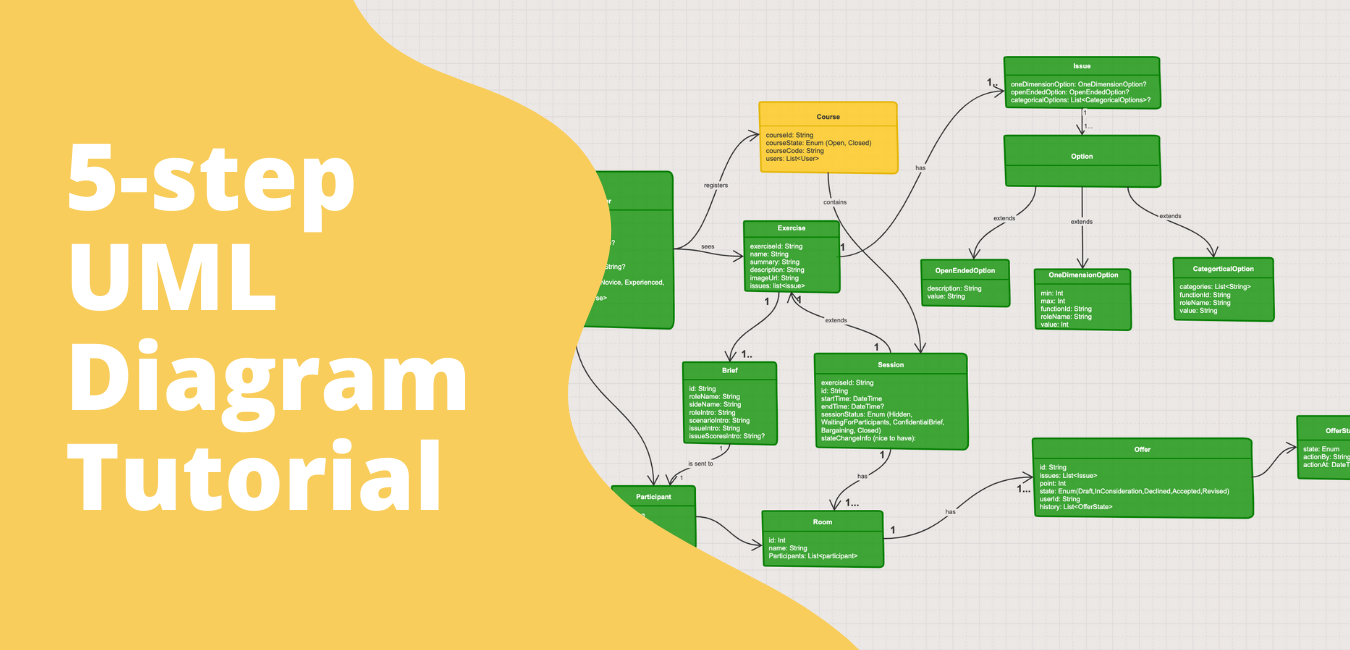
After signing up on Sketchboard, you can decide to use a blank page to start or choose one of the templates that works for you. Sketchboard constantly enhances its template library to speed up software development teams.
Once you have the canvas ready, start adding relevant components to the canvas. You can use the shape library on the right side, or context library by double clicking to the canvas and search for a particular shape. Depending on the type of your UML diagram, you should add actors, classes, lifelines, and more. Sketchboard’s flexible online whiteboard offers 400+ built in icons and shapes. If you cannot find what you are looking for, you can import images as well.
After most of the relevant entities add to the canvas, it is time to start defining relationships between those entities. Sketchboard offers an easy way to connect elements through lines that are organically arranged. If necessary, add explanations to the relationships, change the line and arrow formats to finalize the relationships.
Once all the elements and relationships are on the canvas, it is time to rearrange the shapes to create a clear picture. This is the step where you can also add colors or format line thickness as well.
Once you have the first version ready, it is time to share it with your colleagues to collect feedback for further improvement. Sketchboard real-time whiteboard helps your team to build diagrams together, collaborate through comments and notes on the canvas. Once it is time to share the diagram with others, you can publish it through integrations such as Google Drive, Slack, Microsoft Teams or Webex. You can also export selected elements or the whole canvas as pdf, svg, png or jpeg.
Feel free to contact us if you have any comments or suggestions to make your UML Diagramming journey even better. We are always happy to hear from you.