
Previously Sketchboard for Slack integration supported only possibility to integrate multiple Slack teams to one Sketchboard team. What has been missing is to integrate one Slack team to multiple Sketchboard teams. Now support has been added and completes integration scenarios between Slack and Sketchboard.

This has been especially tricky situation when you have a big Slack team and where everyone doesn’t work on same projects. You could have smaller users' project and multiple users' projects that are completely isolated. People work on special projects on private Slack channels and they have separate private Sketchboard teams.
This situation requires to integrate your Slack team two separate times on Sketchboard for each Sketchboard team. Click “Add to Slack” and proceed with the integration installation as usually by selecting a correct Slack team.
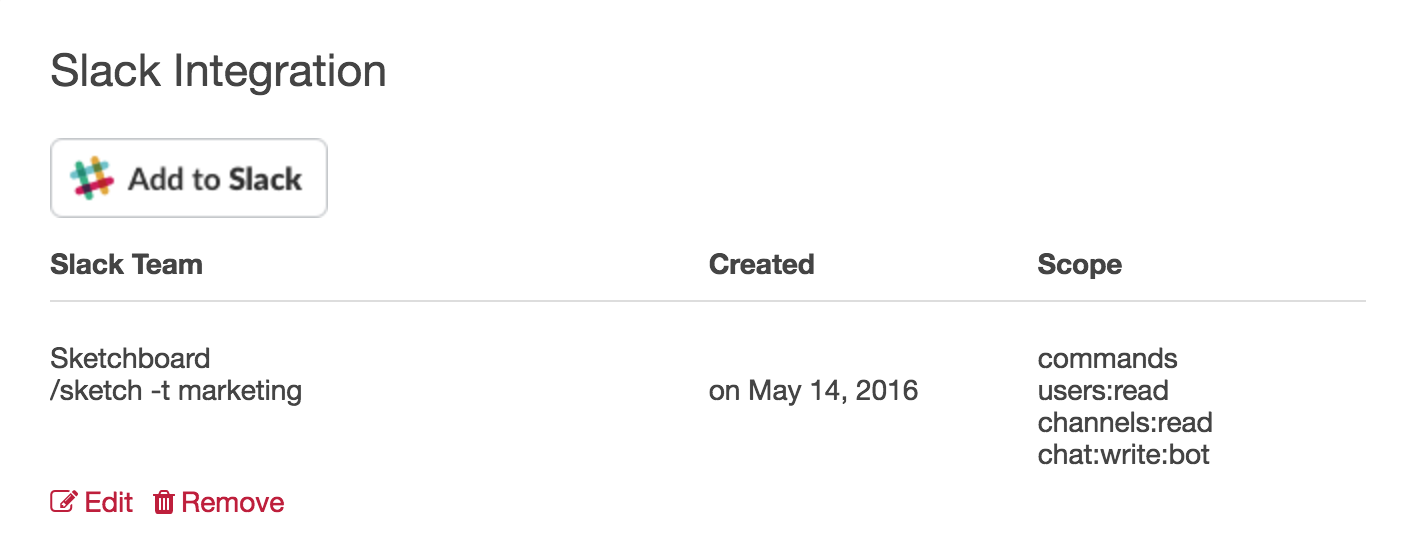
If this is your second time that Slack team has been integrated on Sketchboard you will notice that a special -t option shown on Slack Team column. By default this is generated with some random id, but can be changed to anything you want. Identifier needs to be unique.
Following command creates a board “Awesome Idea” on Sketchboard marketing team.
/sketch -tmarketing Awesome Idea
Command below adds @peter on Sketchboard marketing team.
/sketch -tmarketing add @peter
Note that first team that integrated a Slack team with Sketchboard uses /sketch command without -t option.

