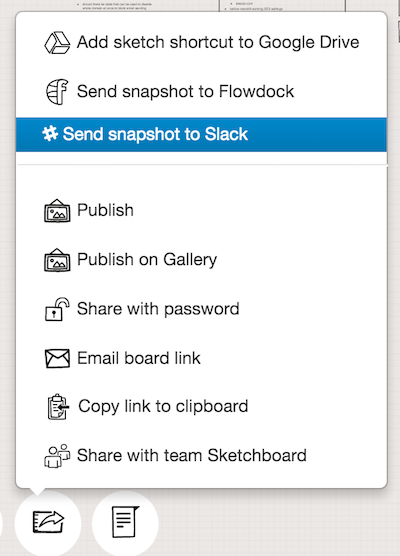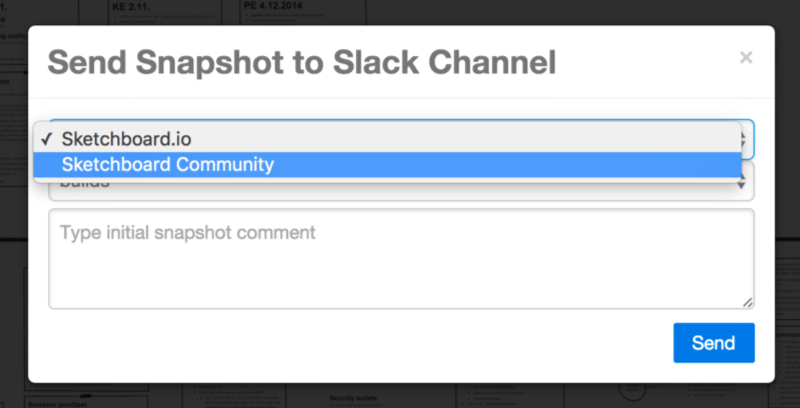Sketchboard for Slack integration brings digital whiteboards to Slack. You can have a real-time sketch session with your teammates directly from Slack and easily transfer the sketch back to your Slack channel. Integration was featured on Product Hunt front page that demonstrates how the integration works.
After the launch few teams have asked to support multiple Slack teams from one single Sketchboard team.
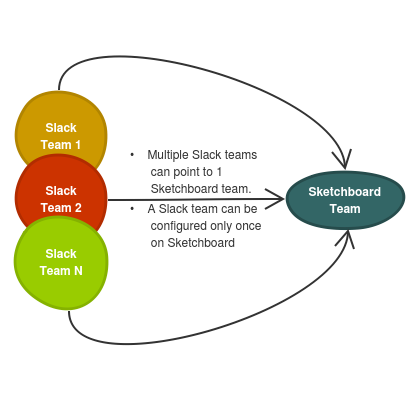
This picture describes what is meant with multiple Slack team support. You might have Slack teams for your company, community and open source projects. Now you can integrate all these teams to a single Sketchboard team.
Note, Slack team can be installed only once on Sketchboard.
After you have added multiple Slack teams like your company and community Slack teams, your Slack Integration page on Sketchboard looks like this, installation instructions.
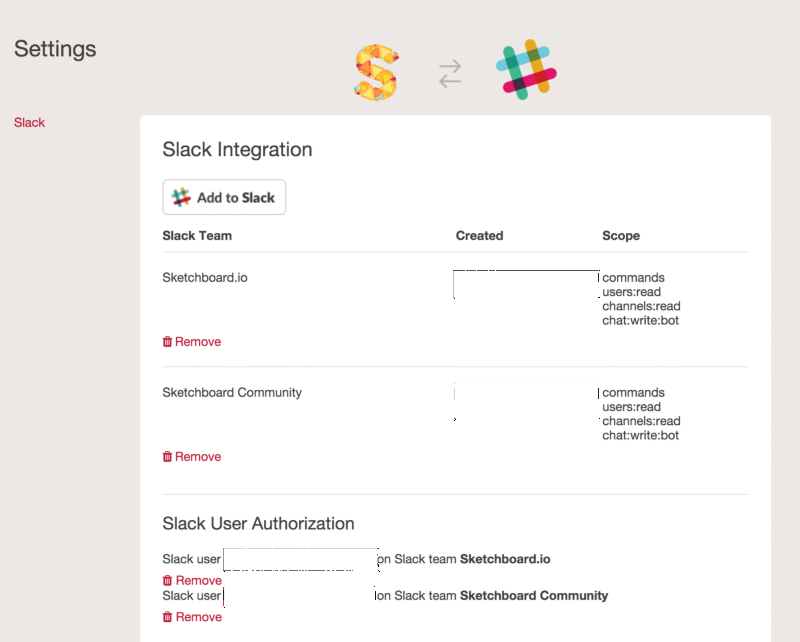
Authorisation is needed separately for each of your Slack teams, for you to upload a board snapshot on your request to Slack. Slack Integration page shows your authorisations on bottom of the page. You can remove an authorisation and reauthorise user again at any point of time.
In case you have not given authorisation for a Slack team, you will be guided automatically to do that.