Remote working tool for visual teamwork
Sketchboard is the digital workspace with its infinite canvas for distributed teams.
users are collaborating on Sketchboard. It's your time to start!
Sign Up - It's Free!Sketchboard is the digital workspace with its infinite canvas for distributed teams.
users are collaborating on Sketchboard. It's your time to start!
Sign Up - It's Free!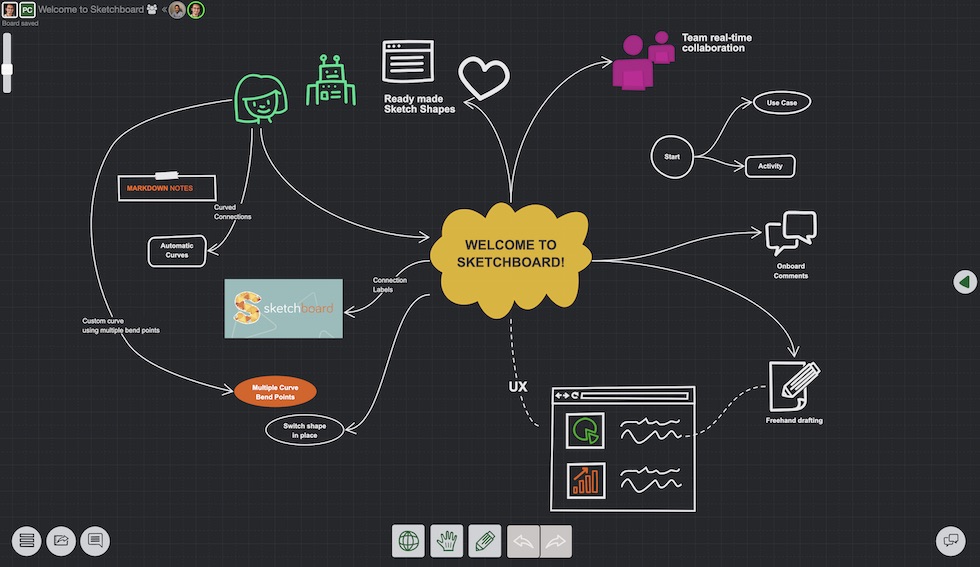
Going for fully remote teams or having a more flexible workplace? Sketchboard support product teams, software developers and consultants to get their work done in the digital environment. Work with your team anywhere, and anytime.
Wherever you are working from, bring Sketchboard’s customized workspace with you. Change background modes or drawing style to keep things according to your taste. Sketchboard is your customize online whiteboard for mobile work.
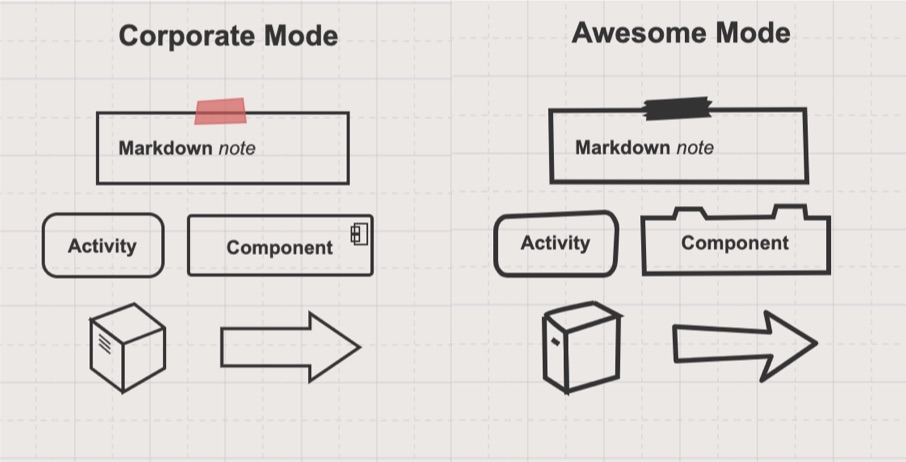
Wherever you are working from, bring Sketchboard’s customized workspace with you. Change background modes or drawing style to keep things according to your taste. Sketchboard is your customize online whiteboard for mobile work.
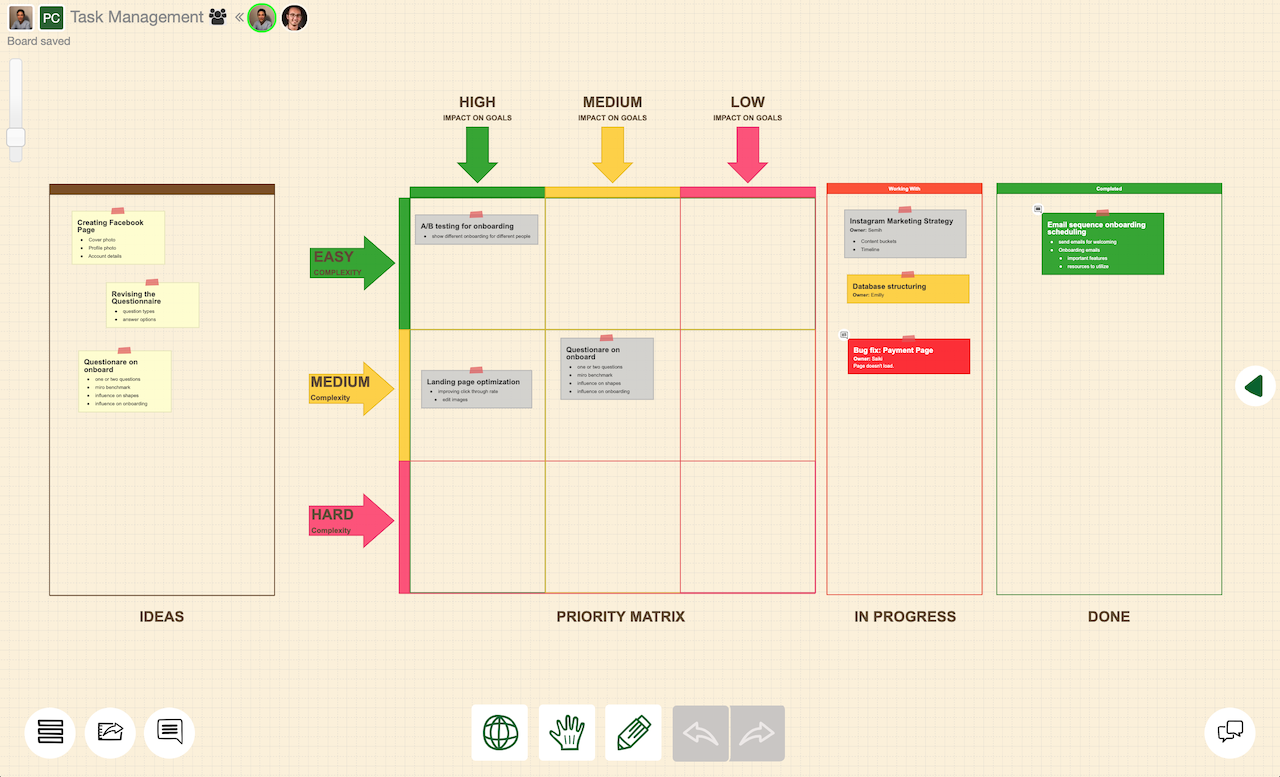
Track your teammates’ mouse movements on the whiteboard and follow your team’s progress as it happens. Realtime collaboration on an online whiteboard can make things happen faster. Sometimes one visual element can tell more than a long video call.
In remote settings, getting your point across can be tricky. Visualizing your message and supporting it with comments and chat is the key for some cases. Create your diagrams, flow charts or notes in a visual way to explain your ideas.
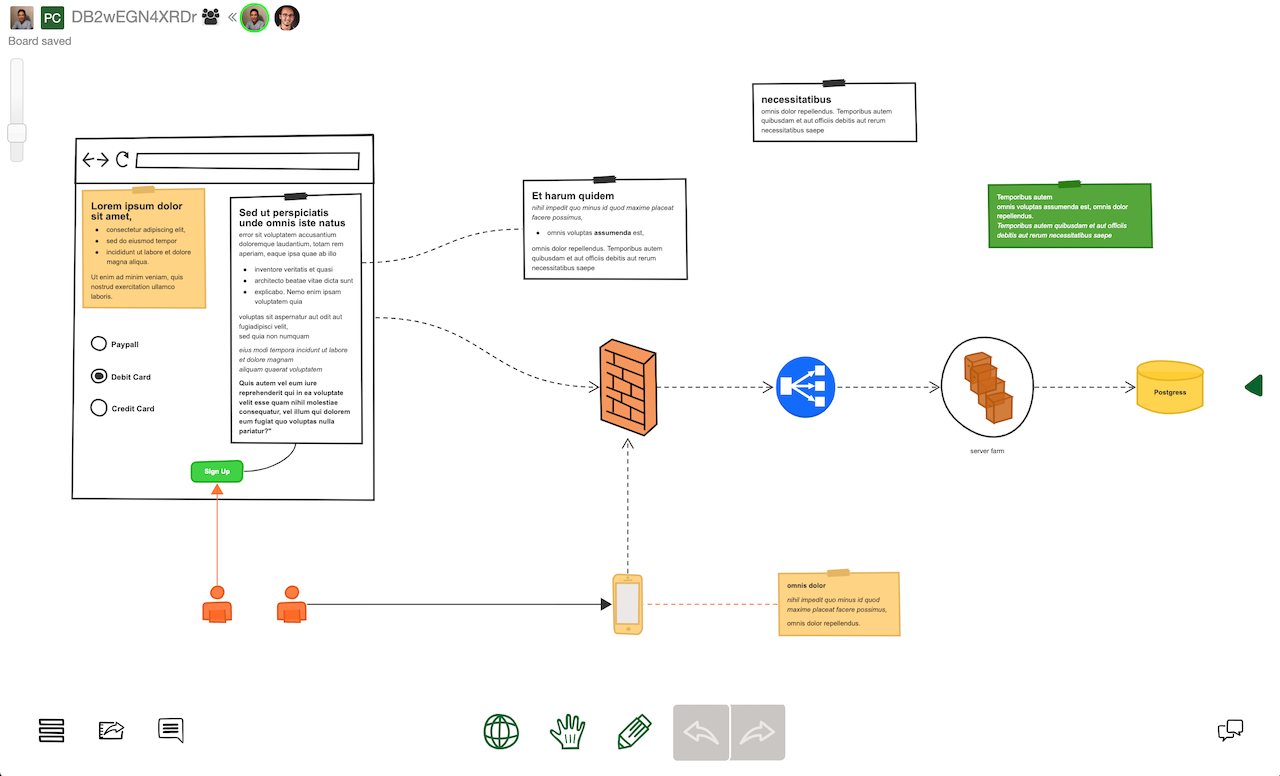
In remote settings, getting your point across can be tricky. Visualizing your message and supporting it with comments and chat is the key for some cases. Create your diagrams, flow charts or notes in a visual way to explain your ideas.
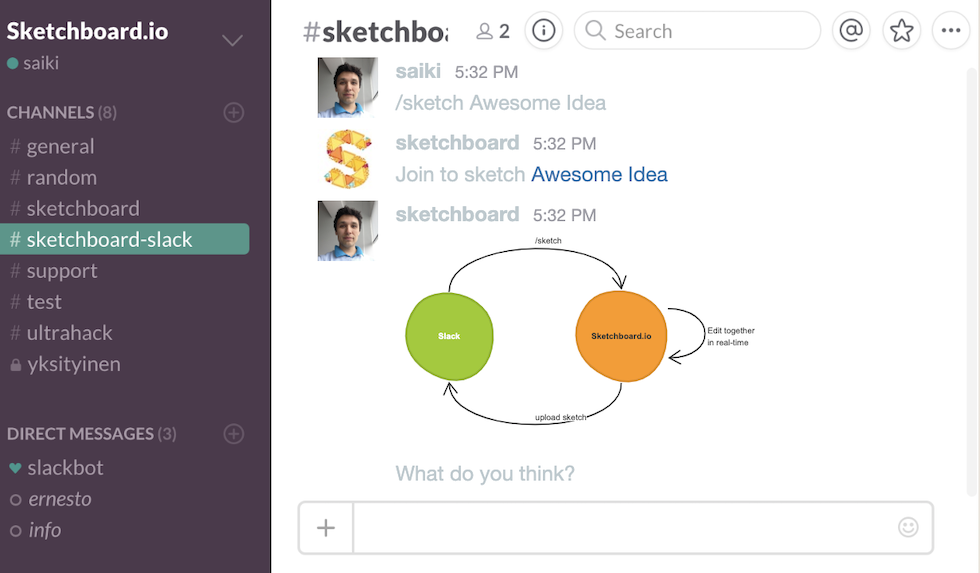
Asynchronous work is the future of all remote-friendly organizations. Sketchboard’s Slack whiteboard integration adds another layer for asynchronous conversations in a visual way. Power your Slack team with the visual communication capabilities of Sketchboard.
Remote work can create a struggle to understand your team's progress. It's important to make sure that you keep updating your teammates about your achievements and frictions. An online whiteboard can work as a real-time dashboard of your work. Create your workflow, or kanban board to stay up-to-date with your team.
More than half of the population are visual learners. You can make things much easier by visualizing your plan with mind maps, diagrams or process charts. Using an online whiteboard enables your visual learner teammates to improve your thinking process. They can add comments, create different versions and make edits on your board.
Distributed teams require a well-organized internal communication structure. You can improve your team's efficiency by keeping things easy to be found when needed. Create tags to your whiteboards and include links of relevant files that you work on. You can use digital whiteboard services to map out your internal communication.
Use online whiteboards to share how you visually structure a problem. Including links, screenshots, and comments gives a comprehensive picture of your thought process. Connect the ideas in your mind, keep things more organized for further analysis. This helps you to clarify your thought process for yourself and your distributed team.
Sometimes a picture can tell more than paragraphs. That's why visual elements are even more important when you are working in different locations. Explaining your ideas can be much easier if you can combine text, shapes, and images. You can save a lot of time by reducing misunderstandings and frictions in remote communication.
Remote teams can make information flow much more efficient by putting things in written form. When you have a face-to-face meeting or an online call, it only helps people in that meeting. But when you put things in writing, that is helpful for everybody in your organization. Use online whiteboards to keep your plans in written form in a visually supportive format.