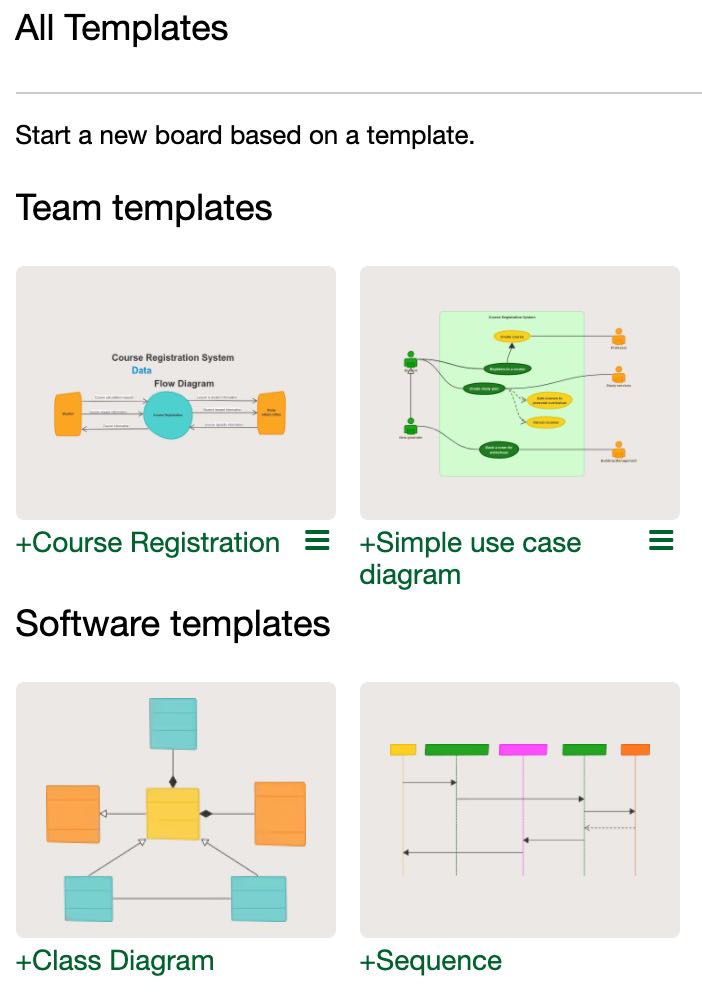Templates are a handy way to store reusable online whiteboard content. Create your own custom templates from the Sketchboard’s dashboard.
Board listing shows a select menu for each board that allows you to save the board as a template.
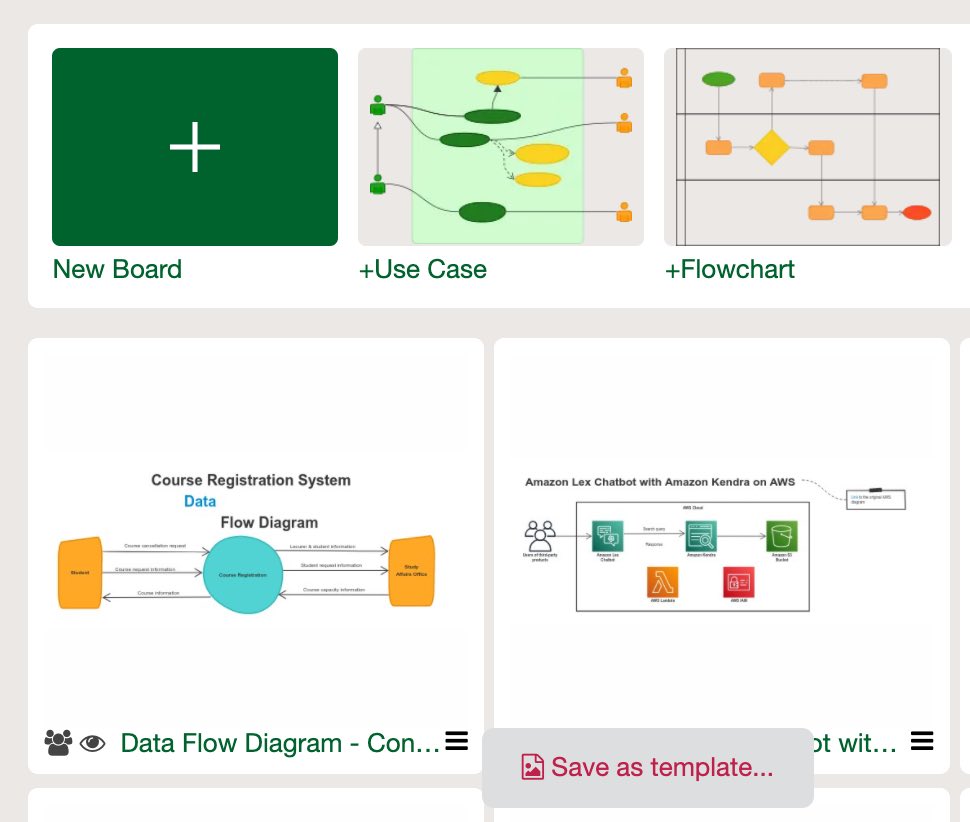
Either save the template as a new or overwrite an existing template. Note, when replacing a template, previous version is permanently deleted. Only admin or primary owner can overwrite templates.
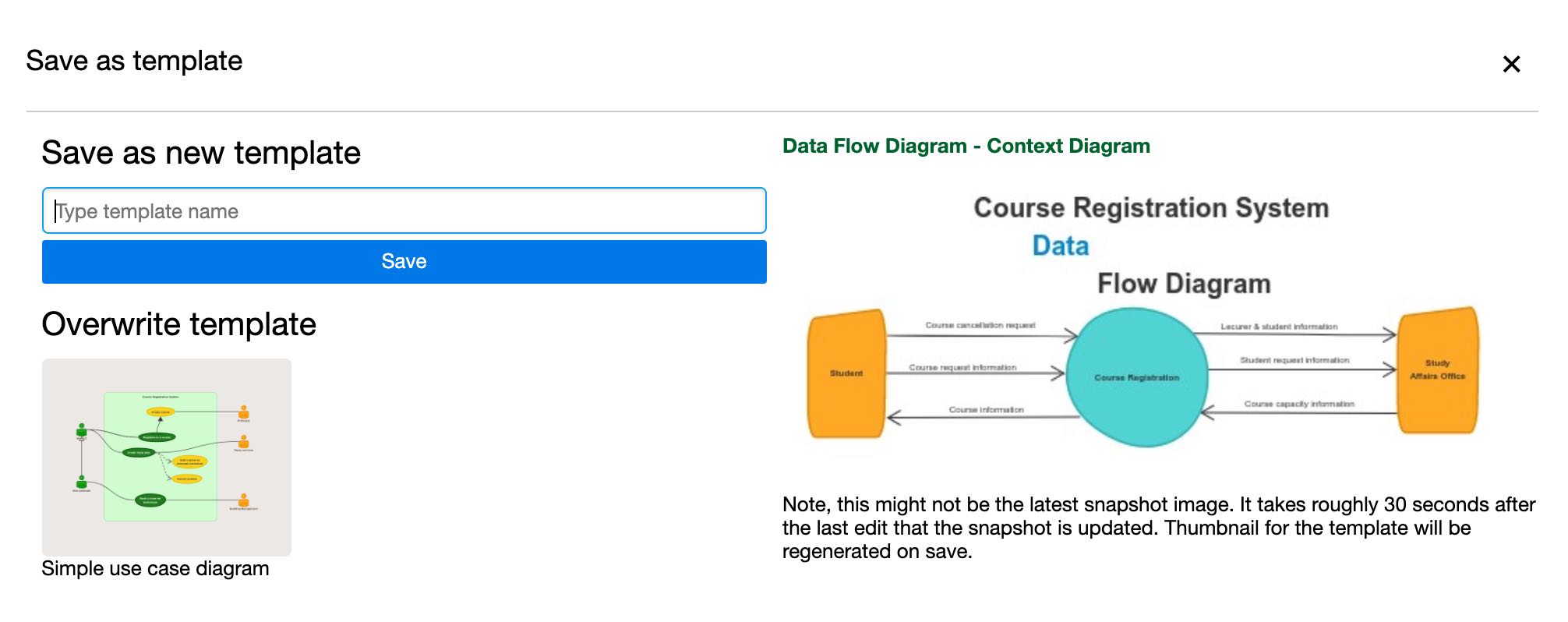
After the board has been saved as a template, new board can be created based on the template from “Show all templates”.
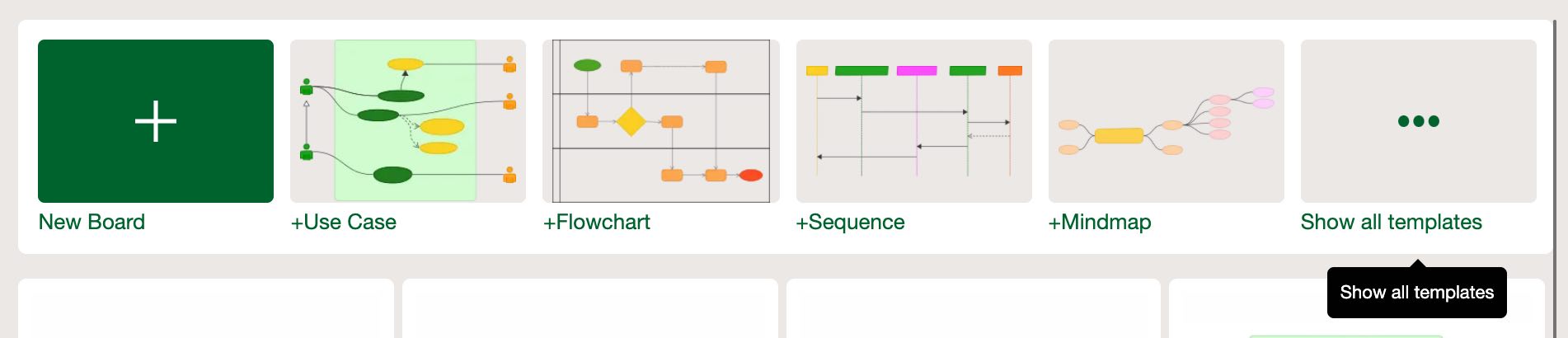
Templates can be reused by all users in the team. All templates dialog shows custom templates as first.