Sketchboard for Slack integration used to require to have a same email address on Slack and on Sketchboard. Many users have by mistake chosen first e.g. gmail email address, since it is easy to login on Sketchboard using your Google account.
Now you can add your Slack email address on Sketchboard and then Sketchboard maps your Slack user to your Sketchboard user. Earlier without the mapping you would have received an error message from the integration that you are not found on Sketchboard and you should sign up.
Mapping is needed when you use Sketchboard slash command that creates a new board from Slack on Sketchboard.
/sketch My Idea
Add Slack Email Address
- Go to your Slack integration settings on Sketchboard
Menu > Settings > Team Settings
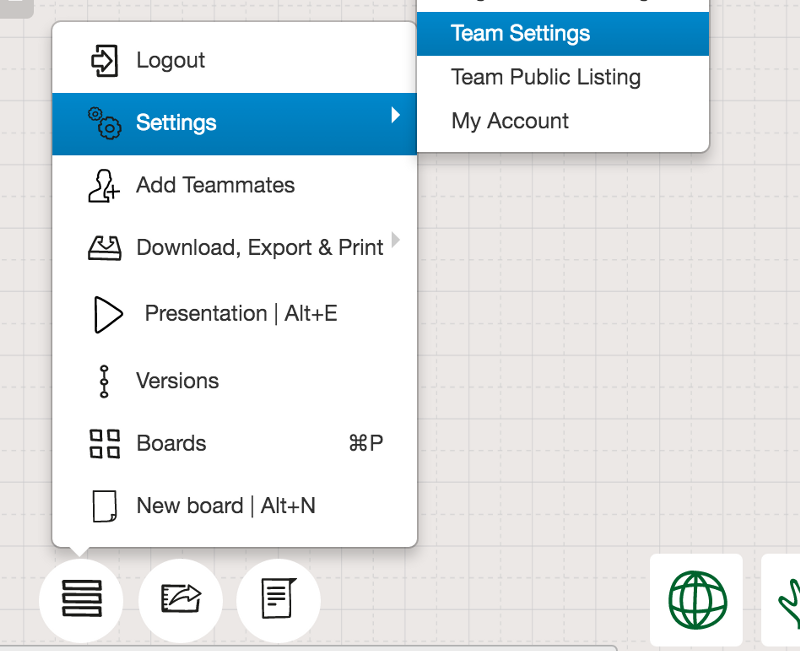
- Add Slack Email Address
Navigate to the bottom of the Slack integration page and click, Add Slack Email Address.
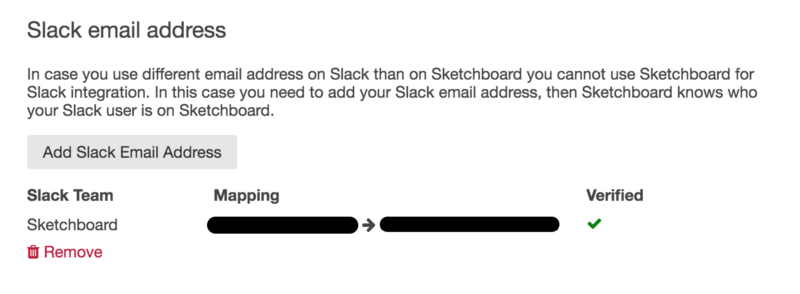
- Sketchboard sends an email to your mail box
- Check your inbox
- Click Verify Email Address to activate email address mapping
Vola, now you can use /sketch command with a different email address.

