Create related ideas fast. Sketchboard creates connections between shapes automatically just by double clicking. After the connection is created, connection will be automatically repositioned until you modify it’s position manually.
Create a quick connection:
- Select shape
- Double click empty board area
- Drag shape and connections will be repositioned
With shift and double click you can create siblings and have mind map like sketches.
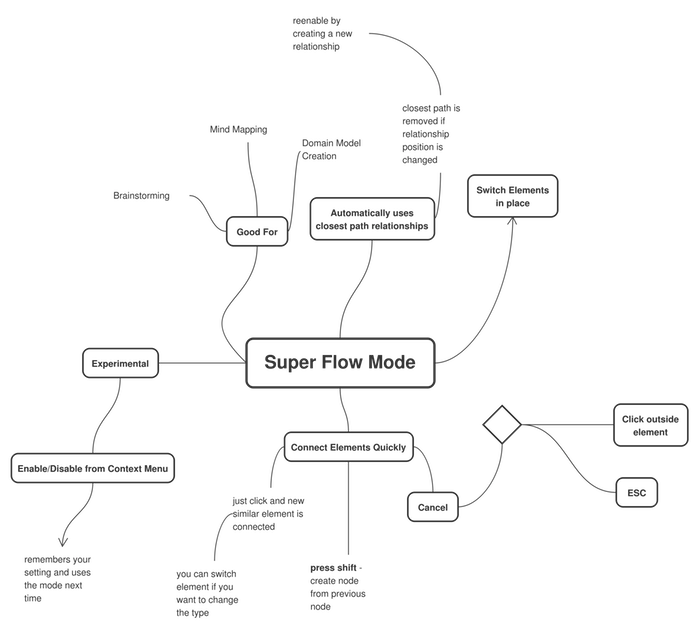
Watch the video to learn more.
Cancel Created Node
- Press ESC
- Click else where of the created node.
Switch Element to an other
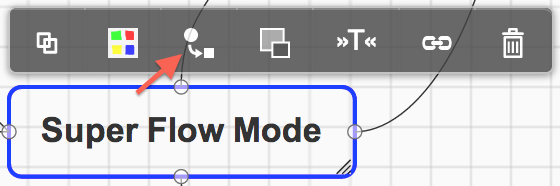
Good For
Creating connected items fast, might be good at least in the following scenarios.
- Brainstorming
- Creating Mind Map
- Creating Domain Model
- Site Map

