Thanks for using Sketchboard! Sketchboard community is now over 130,000 users. The amount of users also brings some challenges for the infrastructure, and we have decided to make some actions to serve current active users as well as possible and reduce some idle sessions.
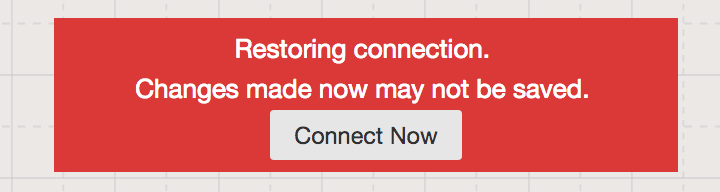
You might have noticed that there is a new Restoring connection notification. When this notification shows up, it most probably means that you have not been active on Sketchboard for a while. There is now a session length since your last activity. Your activity timestamp is updated whenever you do some action on Sketchboard or have the browser tab visible. No need to worry, you can the restore the connection by
- clicking “Connect Now” button
- or wait that Sketchboard automatically restores the connection after a timeout
- or make some changes on a board
Notification is also shown if your internet connection is down or server cannot respond for some reason. Sketchboard can save few moves on your browser and synchronize those changes as you reconnect. But it cannot be used as an offline feature.
Thanks for reporting all the bugs and sending feature requests! We have fixed many of those and recorded all of your suggestions.

