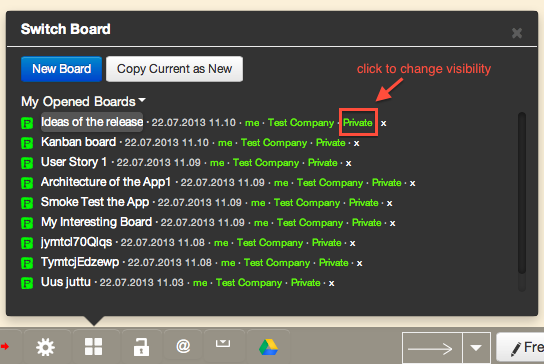When you sign up, Sketchboard creates a user account that is called My Profile in Sketchboard. In case you have not been earlier added to a team on Sketchboard, Sketchboard creates a default team account for you.
You can add team members to the team and share boards with them easily and securily. By default boards are private and you need to select the boards that are shared.
User Account == My Profile
You can update your Sketchboard profile from “Settings” => “My Profile”. Display name is something that is shown e.g. on board when collaborating with others. Update your newsletter and email notifications from here. Avatar can be changed from Gravatar.com.
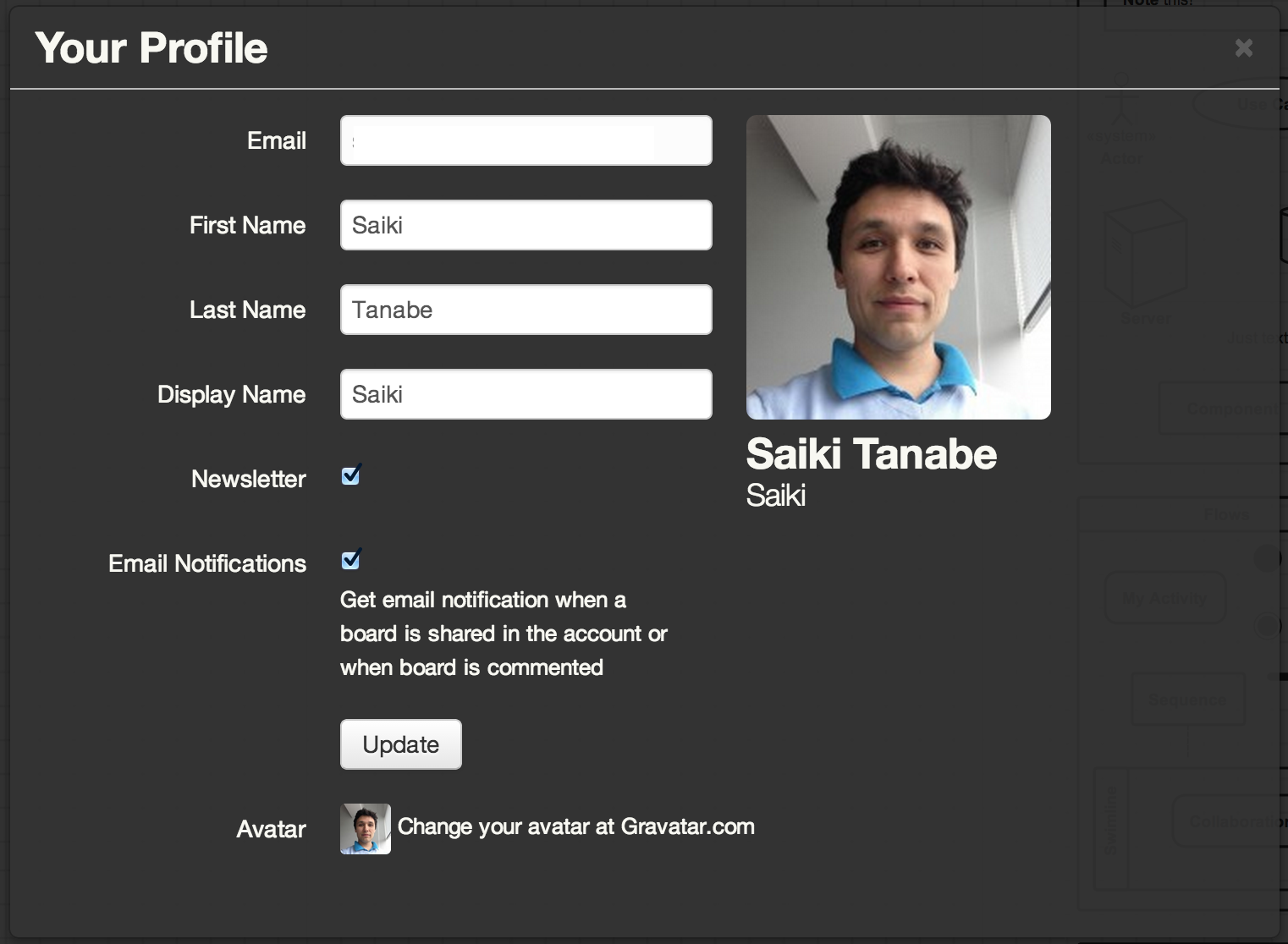
Team Account == Team
Team is a unit of billing. Subscription fee is calculated by number of team members in the team account. Team members are divided to Admin and Members.
- Admin – add or remove users from the team
- Member/Admin – able to see all team boards having team visibility
Visibility
By default boards are private.
- Private boards – only you are able to view and edit the board
- Team visibility – all team members can view and edit boards
- Public boards shared with a password – in case you need to share a board addhoc e.g. to a client or a freelance collaborator. Share board with a password.
Sharing
Use Share Menu to quickly share current board with account users.
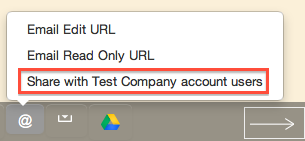
Use Password Menu to share board to anyone. This is ment to share board outside the team e.g. with clients or other collaborators.
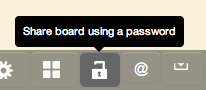
Use Switchboard to quickly share any board.