Do you feel that you could create related ideas faster, but tools slow you down? You want to create ideas and link them fast. Most of the time you need to create nodes separately and draw connection between them, lot’s of clicking, typing and drawing connections. Could be little bit tedious job.
Sketchboard.io is also guilty for this kind of behavior, so users have requested to have possibility to create linked ideas quickly. What if you could create linked nodes just by clicking? Select an element and click empty area to create next item connected with each other.
There was still one problem. Users probably don’t want to create just queue of items.
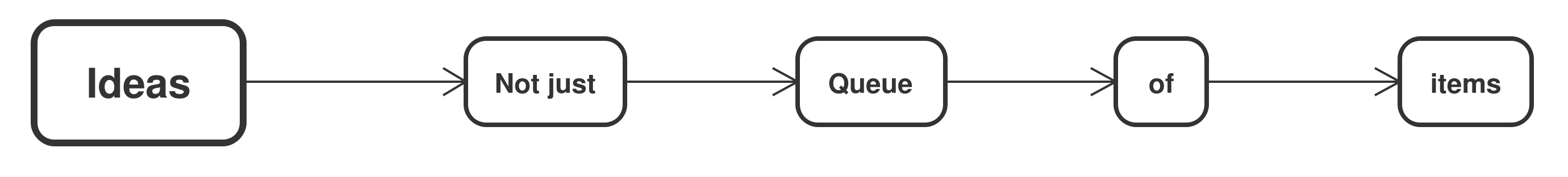
Instead of they probably want to also to do Mind Map like ideas and to variate different node types.
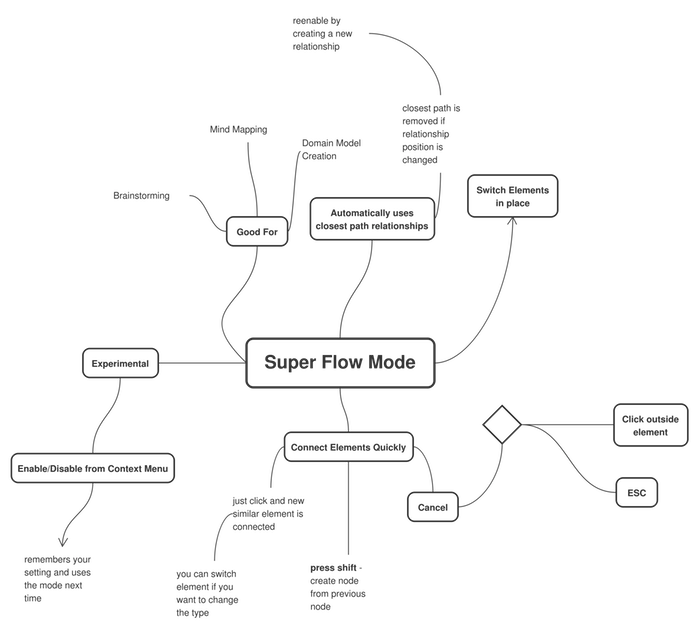
Well enough reading, watch the video :)
Using Super Flow Mode
Super Flow Mode is for the time being experimental. Since it can also be annoying for some of you. You can enable Super Flow Mode from board context menu. Double click empty board area and select Super Flow Mode icon. Setting is stored in the cloud, so it will be enabled next time you log in. Disable the feature from the menu if it starts to annoy you.
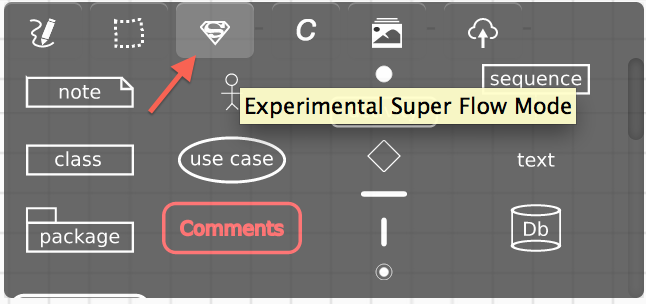
In short:
-
- select element
-
- click empty board area => creates next node
-
- shift + click empty board area => creates new sibling node from previous node
Cancel Created Node
- Press ESC
- Click else where of the created node.
Switch Element to an other
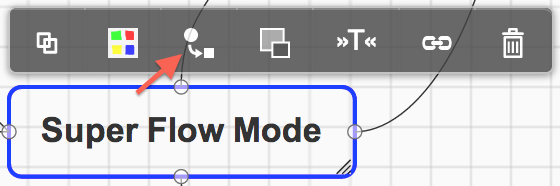
Good For
Creating connected items fast, might be good at least in the following scenarios.
- Brainstorming
- Creating Mind Map
- Creating Domain Model
- Site Map

